0
I have a set of horizontal data in Excel that I need vertical. I tried the transpose formula, but when I copy the formula down the next line vertical it is not the following line.
What I need is all the data converted into one vertical line starting on A1-E1, then A2-E2, A3-E3 etc.
The formula I used is: {=TRANSPOSE($A1:$E1)} When I copy it down the next line says A5:E5 instead of A2:E2.
I have about 3000 lines, so manually it will take forever.
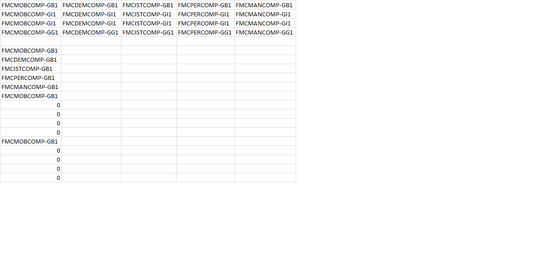
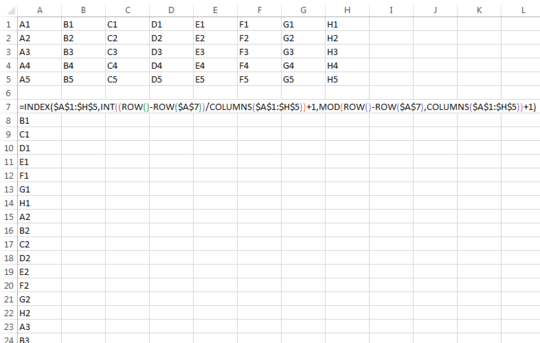
it seems from your picture that you aren't looking for a standard transpose, but try to convert all data in one column. Is it right? Please also post the formula you've tried. Please don't respond in answer, but edit your question. – Máté Juhász – 2016-04-05T08:49:34.357
1I cannot understand the question at all. you need to be more clear. – David Dai – 2016-04-05T08:55:09.097