2
My environment is at home, with one desktop and one office laptop. They are connected using a wireless router. IP's are of the typical IP range assigned by the router - 192.168.2.2 to 99. Router is connected to ISP with a dynamic IP.
I would like to use my home PC and use Remote Desktop to log onto my laptop, and I'm able to connect successfully when I am not in VPN. However, once I am in VPN Remote desktop gets disconnected. I cannot reconnect to the laptop either.
How do I connect to the laptop after connecting to the VPN?
Note
- For the VPN - I think we are using Juniper Networks - Network Connect 8.1.
- My desktop has an IP assigned by the router.
- See image for details of what Ipconfig returns after connecting to VPN.
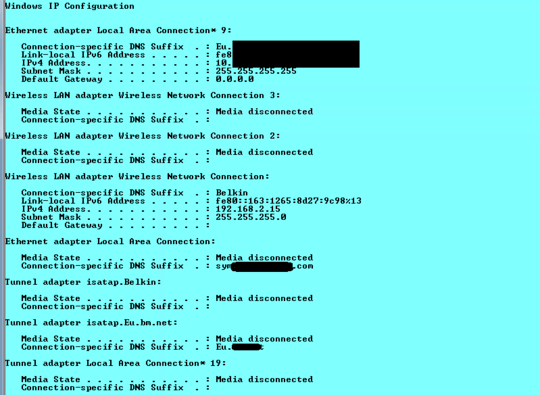
1This is a common issue for many VPN clients. Try enabling the option "Split Tunneling" which will allow you to make LAN requests without sending them over the VPN. This is a much less secure configuration in many cases, and shoudl only ever be used on a trusted network like your home lan. As for reconnection, try running
ipconfig /flushdnsafter disconnection from the VPN. It is likely that when you connected, your DNS servers were reassigned to point to the ones on the work VPN. then you queried your LAN hostname, and the dns server responded NX domain, which you then cached. – Frank Thomas – 2016-03-30T19:45:38.500Thanks Frank. Will try that out over weekend and then update here. – ShaQ.Blogs – 2016-03-31T18:35:26.330