2
TL;DR
The problems described here were all caused by a faulty switch, see my answer for the fix.
What I learnt from this experience is:
- Don't trust the hardware. I thought I'd configured something incorrectly to cause the slow speeds when it turned out the switch was faulty.
- If you have spare kit, swap out one thing at a time to see if you still have a problem. unfortunately I did not have a spare switch in this instance.
- iPerf is great. Without it I would not have been able to properly test the network speed.
Original Question
I have a LAN setup as shown. The mac is my main computer and the linux box is a NAS running OpenMediaVault, connected by a gigabit switch. The router is downstairs connected by powerline adapters; the router is also the DHCP server.
I'm having problems with file transfer speeds between the mac and linux boxes when the switch is connected to the router via the powerline adapters. If I disconnect the switch from the powerline adapter and manally assign IP addresses to the mac and linux boxes I get fast transfers.
But that breaks the internet connection. When I reconnect the rest of the network file transfers slow to a crawl and there's a lot of activity (flashing lights) on the powerline adapter. It's as if the data is travelling down the powerline to the router and back again before getting to the linux box.
I can't turn off the DHCP from the router as a number of other devices use it for wireless connection, and I don't want to have to manage static IPs for the entire network.
I've considered running a cable from the router to the upstairs but it's not practical; not impossible but it would be real pain and that's what I thought powerline adapters were for, extending networks easily :)
I also want the linux NAS to be accessible from the wireless network and still be able to transfer files at a reasonable speed.
I'm looking for suggestions on how to find the problem, because at the moment I have to disconnect plugs and reconfigure NICs to talk to different parts of the network/internet.
Devices:
Router: Technicolor TG582n
Powerline: BT Broadband Extender Flex 500
Mac: Macbook Pro (2011)
Linux: OpenMediaVault v2.1 (with all updates applied)
Switch: Netgear GS608 v2 (8 port)
Related
I've seen this question: Slow Internet speed when HomePlug combined with router but that is asking about internet connection speed rather than local file copy speed.
Update
I have a hunch I may have left the wifi connected when I saw the strange behaviour of the powerline flashing away while transferring files to the NAS. I think the wifi was being prioritised by the network, so data was flowing down the wireless to the router and back up the powerline.
I've also been testing with iperf performing 2 or 3 connections per test setup, results below, which has shown interesting results but I'm no nearer to understanding why this is happening. All cables used are CAT6.
mac <-> linux direct connection
[ 4] local 192.168.1.250 port 5001 connected with 192.168.1.224 port 39347
[ 4] 0.0-10.0 sec 882 MBytes 740 Mbits/sec
[ 4] local 192.168.1.250 port 5001 connected with 192.168.1.224 port 39348
[ 4] 0.0-10.0 sec 882 MBytes 739 Mbits/sec
mac <-> switch <-> linux
[ 4] local 192.168.1.250 port 5001 connected with 192.168.1.224 port 39349
[ 4] 0.0-10.1 sec 90.6 MBytes 75.5 Mbits/sec
[ 4] local 192.168.1.250 port 5001 connected with 192.168.1.224 port 39350
[ 4] 0.0-10.0 sec 114 MBytes 95.3 Mbits/sec
[ 4] local 192.168.1.250 port 5001 connected with 192.168.1.224 port 39351
[ 4] 0.0-10.0 sec 115 MBytes 96.2 Mbits/sec
I then connected the powerline adapter to the switch as well. The mac and linux connections were not changed.
mac <-> switch <-> linux
|
powerline
[ 4] local 192.168.1.250 port 5001 connected with 192.168.1.224 port 39352
[ 4] 0.0-10.2 sec 33.4 MBytes 27.5 Mbits/sec
[ 4] local 192.168.1.250 port 5001 connected with 192.168.1.224 port 39353
[ 4] 0.0-10.4 sec 37.4 MBytes 30.2 Mbits/sec
[ 4] local 192.168.1.250 port 5001 connected with 192.168.1.224 port 39354
[ 4] 0.0-10.1 sec 37.4 MBytes 31.1 Mbits/sec
To see if there's something up with the switch I moved all the connections to different ports
mac <-> switch <-> linux
|
powerline
[ 4] local 192.168.1.250 port 5001 connected with 192.168.1.224 port 39355
[ 4] 0.0-10.0 sec 85.6 MBytes 71.7 Mbits/sec
[ 4] local 192.168.1.250 port 5001 connected with 192.168.1.224 port 39356
[ 4] 0.0-10.0 sec 83.0 MBytes 69.5 Mbits/sec
[ 4] local 192.168.1.250 port 5001 connected with 192.168.1.224 port 39357
[ 4] 0.0-10.0 sec 76.4 MBytes 63.9 Mbits/sec
Whis increased the speed but I did not move them back again. For the next test I disconnected the powerline adapter again.
mac <-> switch <-> linux
[ 4] local 192.168.1.250 port 5001 connected with 192.168.1.224 port 39358
[ 4] 0.0-10.0 sec 184 MBytes 154 Mbits/sec
[ 4] local 192.168.1.250 port 5001 connected with 192.168.1.224 port 39359
[ 4] 0.0-10.0 sec 211 MBytes 177 Mbits/sec
[ 4] local 192.168.1.250 port 5001 connected with 192.168.1.224 port 39360
[ 4] 0.0-10.0 sec 205 MBytes 171 Mbits/sec
There's definitely something strange going on with the switch, unfortunately I don't have another to test with. I appreciate the netgear switch is a cheap bit of kit and it's probably worth me investing in something better, thoughts anyone?
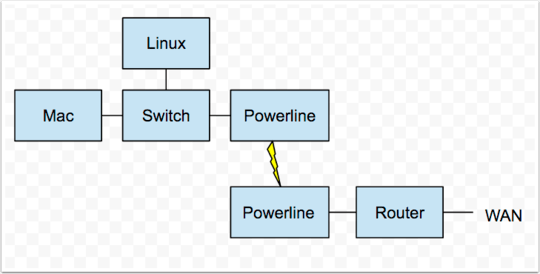
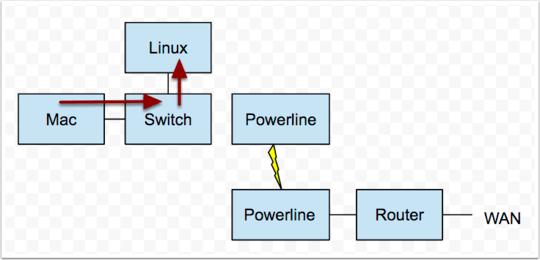
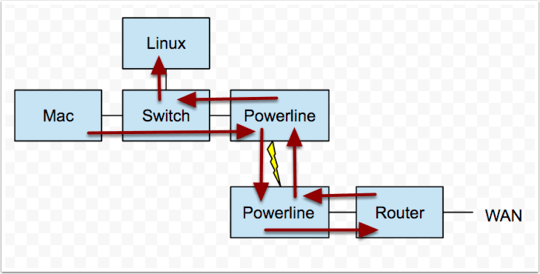

What are the IP addresses assigned to the Mac and to the Linux box? What is the make and model of the switch? How are you attempting file transfers between the two machines? By name? By IP address? – David Schwartz – 2016-03-27T22:41:12.903
macbook: 192.168.1.250, linux: 192.168.1.224, switch: netgear gs608 v2 (8 port). file transfer was to a share on the NAS using Apple Filing Protocol (AFP) performed in GoodSync, which shows the transfer rate. slow transfers were happening at 3-4MB per second, fast transfers were 10 times that.
– Tony – 2016-03-27T23:00:45.127I should add the macbook currently has a manually assigned IP and the linux box has managed to get one from the DHCP server - I've configure the DHCP server to always give that IP to make sure I know where to find the server on the network. However, I tend to have to disconnect the powerline adapter after the IP has been assigned to be able to talk to the NAS reliably. – Tony – 2016-03-27T23:05:55.173