In Windows 7 Where is the touch cursor stored?
Answers
0
The Different Cursors Are Stored In The Folder:
C:\Windows\System32\Cursors On My Windows 7 PC.
I hope this helped.
The configuration could be different for your PC.
Thanks for this info, i had a good look through the files there, but it seems windows only puts the mouse cursors there, the touch pointers must be somewhere else.. – user230910 – 2016-03-28T05:47:12.403
-1
UPDATE: This does not work either!!!
I found the following:
If you're willing to edit the registry manually you can use the following instructions to do the same:
Open the Run dialog with the Windows Key + R shortcut Type in "regedit" (without the quotes), press Enter and click Yes on the UAC dialog to open Registry Editor Use the tree-view in the left panel of Registry Editor to navigate to the Computer > HKEY_CURRENT_USER > Software > Policies > Microsoft
TabletPC registry key. (If any of those keys don't exist, you might have to create them yourself through the Edit > New > Key menu item) In the right panel, look for a DWORD value named "TurnOffPenFeedback". If the value does not exist, create it yourself with the Edit > New > DWORD Value menu item (Make sure you've selected the TabletPC registry key first!). Set the TurnOffPenFeedback value to 1 Close Registry Editor Open the Control Panel Go to the System and Security section and then to the Administrative Tools section. Open the Services console. Scroll the services list until you find a "Tablet PC Input Service" item. Right-click on that service and select Restart If you see a "TabletServicePen" item, restart that as well.
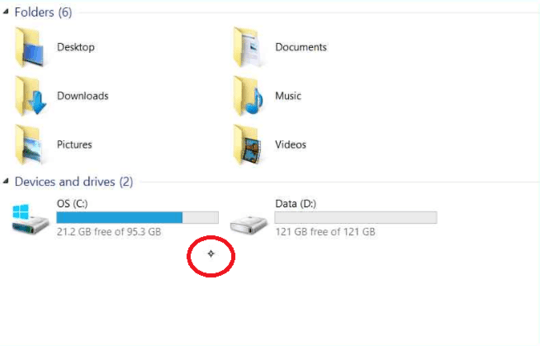
1Could you plz make a screenshot and show how does it looks like – Stackcraft_noob – 2016-03-27T11:40:39.267
I added an image for you – user230910 – 2016-03-27T11:41:40.927
1
This might be related: https://superuser.com/questions/623183/how-do-i-disable-the-small-pen-cursor-in-windows-7?rq=1
– user230910 – 2016-03-27T11:43:07.297I found these registry settings that may be related: http://superuser.com/a/933751/230910 - I wonder if it is possible to set the "delay before hiding" to Zero
– user230910 – 2016-03-27T11:53:20.670It goes easier than with the registry. Look at my answer below! – Stackcraft_noob – 2016-03-27T11:58:22.707
i tried that, but it doesnt work, the touch pointer there refers to a thing that looks like a mouse, not the white dot. The cursor editor only shows mouse cursors, so i cant edit the touch pointer – user230910 – 2016-03-27T12:40:21.777