3
2
I've been having this issue where every time I scroll in a Windows Explorer window using my touchpad the cursor changes to this weird dot. For a lack of better words it just scrolls funny in explorer as if I'm controlling it with a touchscreen (my computer has this option but I disabled it). I circled what the cursor changes to in red.
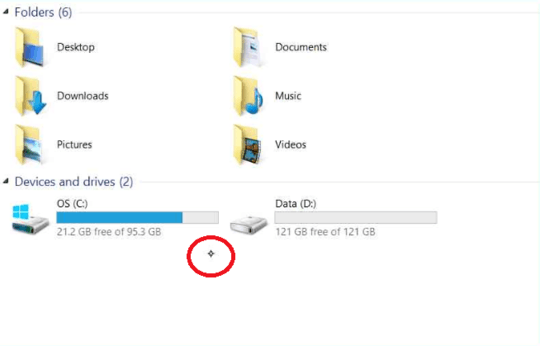
When I scroll all the way to the top the actual window moves down like it's being pulled from a touch control and it's really frustrating. Not to mention the cursor moves to the center of the window as soon as you start scrolling, so you lose the placement there.
I heard this could be related to Windows Flicks but I haven't been able to find anything to remove it while in Windows 8.1 since there is no Flicks tab in the Pen & Touch section of the control panel. Any ideas?
Have you check all the Synaptics settings (or whatever touchpad you have)? – Karan – 2015-04-25T07:24:57.247