-1
Good Day,
I need help generating different product codes for a range of values.
I want the product codes to be:
SKU0000 to SKU9999
and I also need the subproducts for each of the main products such as:
SKU0000-a to SKU0000-z
SKU0001-a to SKU0001-z
SKU0002-a to SKU0002-z
ect...
Can anyone advise me how to do this quickly?
Every product code has to be repeated 26 times with each character of the alphabet.
I have tried concatenation and then filling the series down, but the excel file grows in size rather quickly and has a tendency to crash quickly, often and without warning.
These values will be used in a data validation list, but if their is an alternative method to select them from a 'list' and store them, I am all ears.
Thanks for the help.
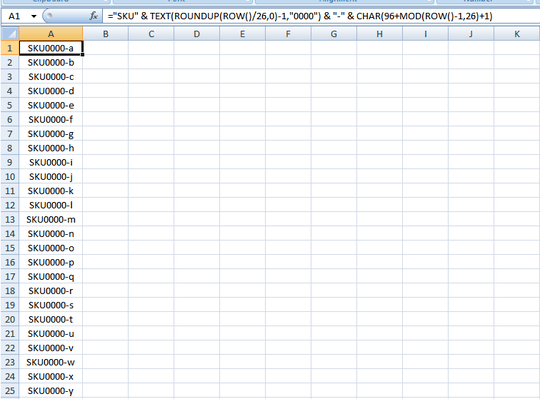
crash - how many are there? – Raystafarian – 2016-03-17T18:14:57.367
Well, full on it would be 260,000 codes. – EBGreen – 2016-03-17T18:26:59.873
Nevermind, found myself an alternative method that will work much better and faster. – OmagaIII – 2016-03-17T18:43:36.390
Please share your solution – Raystafarian – 2016-03-17T18:55:51.083
If you found a solution, please post it as an answer so others will know the solution. It is acceptable to answer your own question here. – CharlieRB – 2016-03-17T18:56:02.107