How to find out what service is consuming bandwidth in windows?
Answers
12
You can force the services running in the shared instance of svchost.exe to use their own instance of svchost.exe. This will permit you to view each service's bandwidth use separately. Do this with the command:
sc config <servicename> type= own
Note: The space in type= own is intentional.
For example, to run the Background Intelligent Transfer Service service in its own instance of svchost.exe, run:
sc config BITS type= own
For the change to take effect the service must be restarted. To do that immediately use:
net stop <servicename>
net start <servicename>
Using a process of elimination, isolate several services until you find the one consuming the bandwidth. To return the service to the default "shared" instance of svchost.exe, use the command:
sc config <servicename> type= share
1Tip: Windows Update Service is named wuauserv. – David Refoua – 2017-04-11T21:17:29.453
@tomas Did this help you find out what was wrong? If so, please consider giving the answer flag. – I say Reinstate Monica – 2017-08-19T03:35:24.053
3
Process Traffic Monitor is a free process traffic monitoring tool from which can show you which process or application is utilizing more network traffic.
You need to have WinPCap installed for it to work.
You can get the tool from here .
1The problem is, that many windows sarvices are hosted withing the same process – Liero – 2016-06-10T14:28:52.817
Also i guess it wont monitor services, just applications – Mahdi Rafatjah – 2016-06-11T23:12:29.423
Processes. Usually, that's more than enough to determine what causes a BW problem. – Overmind – 2016-06-14T05:47:14.390
3
You may be able to use Netstat to also help determine what is using the bandwidth.
Example below.
Open cmd.exe and Type.
netstat -o -n
Now find the PID with the most connections.
This should help you find what is using the bandwidth. Just kill the Process or dig deeper to see what the process is using the bandwidth for.
Netstat Switches used. More Switches here
-n : Displays active TCP connections, however, addresses and port numbers are expressed numerically and no attempt is made to determine names.
-o : Displays active TCP connections and includes the process ID (PID) for each connection. You can find the application based on the PID on the Processes tab in Windows Task Manager. This parameter can be combined with -a, -n, and -p.
0
Netlimiter is free and a great option to monitor the bandwidth usage per application. You can limit the bandwidth usage per application as well.
Will it monitor the services ? I don't think so – Mahdi Rafatjah – 2016-06-11T23:11:01.720
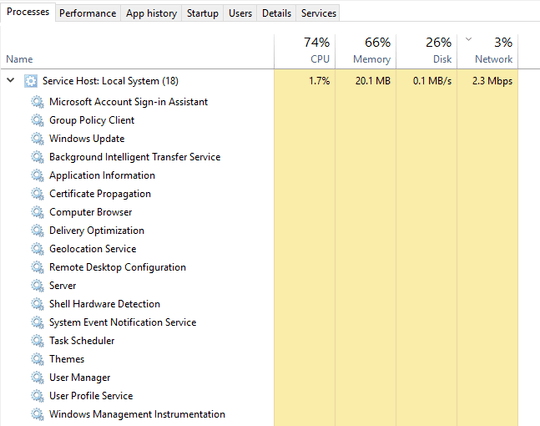
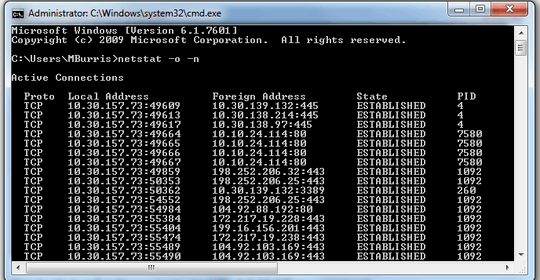
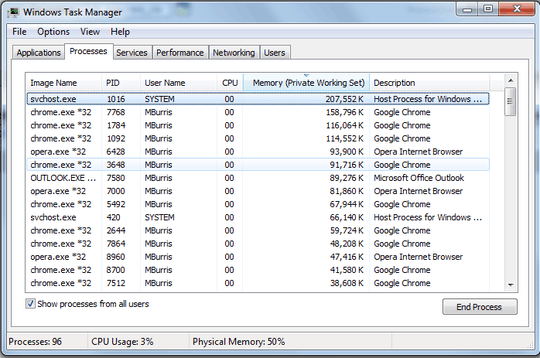
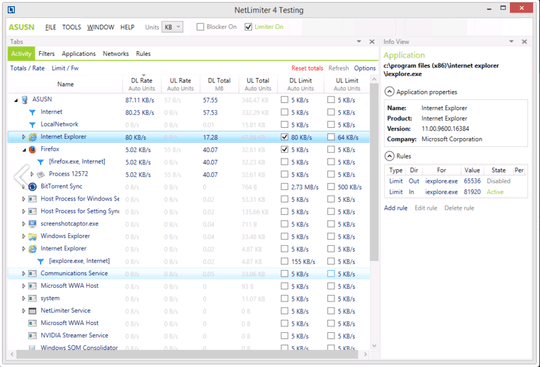
I see windows update, some "background intelligent transfer service" and "Computer Browser" (strangely named)... but unless there's some options you've got turned off, you'll probably need another tool to check – Xen2050 – 2016-03-15T07:03:38.640
Do you mean bandwidth or CPU usage? – root – 2016-03-16T16:20:10.353
I mean network bandwidth. My total bandwidth is 3Mbps – Tomas Zubiri – 2016-03-16T18:55:24.517
@Johnny Bravo, you know, the svchost is consuming only 3 percents of bandwidth according to your resource monitor's photo. – Tom – 2016-06-12T09:54:09.400
1@Tom The resource monitor is incorrectly assuming my total bandwidth is 100MBps. It's actually 3Mbps – Tomas Zubiri – 2016-06-13T00:16:36.433