6
1
My router cannot ping an IP-Camera attached to a switch. Therefore I cannot reach this IP-Camera from over the internet using port forwarding.
Other PCs can ping the IP-Camera within the network. The router cannot.
The IP-Camera is connected to the switch. The switch is connected to the router.
(I have another switch but disconnect it when doing any testing/changes)
I have tried connecting the IP-Camera directly to the router and it pings successfully.
ADSL Router DSL-2890AL - Manual
IP: 192.168.0.1 | 255.255.255.0
DHCP: enabled, IP 100-200 (most of my devices are static) Relay is disabled.
Switch TL-SG2210P - Manual
IP: 192.168.0.28 | 255.255.255.0
Gateway: 192.168.0.1
DHCP: not featured
IP-Camera Network Config http://www.longse.com/Info/View_pro.asp?id=762
IP: 192.168.0.27
Netmask: 255.255.255.0
Default Gateway: 192.168.0.1
DNS: 192.168.0.1
Ping patterns from router to Devices
SUCCESS: IP-Camera[ip27] connected to router as ethernet + power
FAIL: IP-Camera[ip27] connected to switch to router as POE
FAIL: IP-Camera[ip27] connected to switch to router as ethernet + power supply
SUCCESS: Laptop[ip24] connected to switch to router
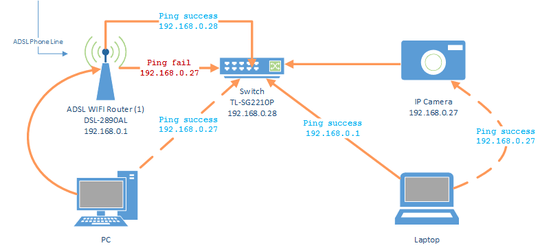
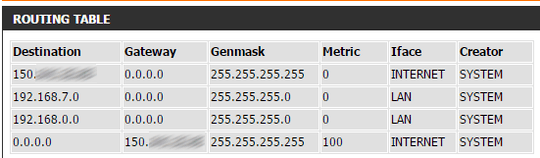
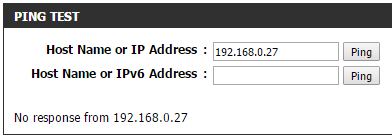
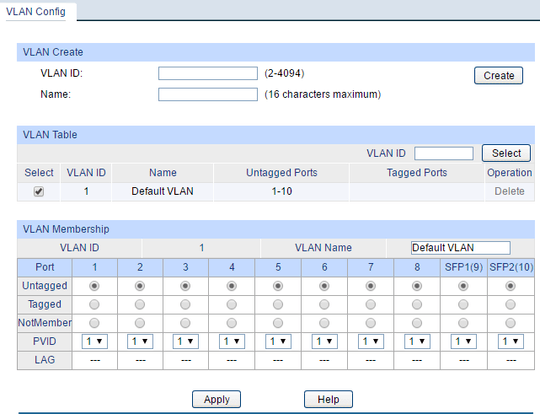
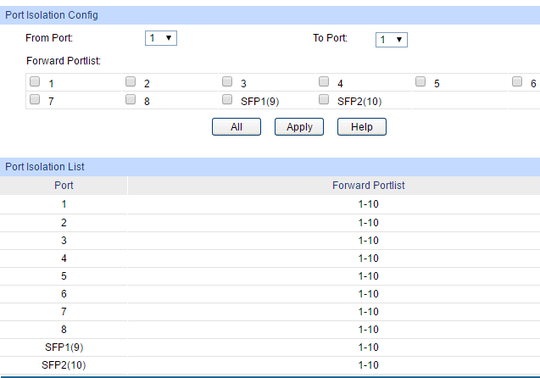
Questions... Can you post the IP configuration for 192.168.0.27? Any software firewall products running on it? Is the PC able to otherwise communicate with the router / connect to the internet? – BrianC – 2016-03-23T01:44:01.027
I see... thanks. So VLANs shouldn't be an issue but did you make any other configuration changes to the switch, or is it just configured to be a "dumb" switch? Is port isolation restricting any traffic between the IP camera port and the router? Do you see any warnings / errors in the switch's log table? – BrianC – 2016-03-23T02:23:22.950
@BrianC: port isolation is default. I have posted a screen shot. Any trial config changes are reversed immediately and is otherwise default. I am now going to restore defaults to switch before reassigning basic network config. Be back with result soon. – Valamas – 2016-03-23T02:26:39.347
@BrianC: I have reset to factory defaults and only applied correct system time and IP address 28 & gateway 01. Still no ping – Valamas – 2016-03-23T02:43:51.027
@BrianC: no errors in log of switch – Valamas – 2016-03-23T03:01:39.083
On the router, using the "Ping Test" widget, can you ping the 'Laptop' ? – Nicolas B. - SonarSource Team – 2016-03-23T12:55:28.443
Dumb question from me perhaps, but have you enabled SNMP on the switch? Ping uses SNMP packets.... I spent 30 mins on mine just now before I realised it was disabled... – Martin Miles – 2016-03-23T14:29:19.943
Can you ping from the router to any other device? Eg can you ping the laptop? Also, consider using Wireshark to analyze the traffic on your network. This may help you to identify the gap in this problem. – root – 2016-03-23T15:04:57.503
@MartinMiles ping uses ICMP not SNMP. Unless the router has some bizarre implementation of ping the two protocols should be mutually exclusive and not interfere with each other. – BrianC – 2016-03-23T15:05:14.343
Can you try a trace route from both ends? – Hefewe1zen – 2016-03-23T15:10:10.000
@root: I have posted "Ping patterns from router to devices" results in my post. Also, have installed wireshark and am learning and diagnosing today. – Valamas – 2016-03-23T21:58:27.447
@n_stan: pls see previous comment. – Valamas – 2016-03-23T21:58:40.417
@Valamas The settings and configurations you posted look correct, I see no error in the setup. You mentioned you have another switch. Do you get different results if you swap switches? Alternatively (albeit, I'm not sure what this would really be testing), I'd be interested in removing the laptop from the network, changing the camera's IP to that of the laptop's and even go so far as to using the same port on the switch that the laptop was using. Just for kicks. – root – 2016-03-25T14:41:29.623
@root: i changed to the other switch. Camera+power+ethernet pings successfully. I also changed the IP of the camera to a never unused before IP, fails. – Valamas – 2016-03-26T00:36:17.130
@Valamas Keep good notes on what you're changing as you test so you can correctly identify the solution. Glad the other switch works, but I'm sure you don't want to keep this configuration. Reset the original, non-working switch. My idea with using the laptop's IP was to use a previously-known (and reachable) address. – root – 2016-03-26T01:20:51.820
@root (laptop was offline on previous comment too and also tried same ip as laptop). Also tested laptop has internet access through switch. – Valamas – 2016-03-26T01:59:50.097
@root ty. have been performing only one change at a time and immediately reversing it to match the base setup after testing it. – Valamas – 2016-03-26T02:01:31.880
Can you try using
arpinginstead ofping? It uses ARP packets instead of ICMP packets, so we shall immediately know whether it is a problem with the protocol. A possible command would bearping -b -c1 -I eth0 192.168.0.27. – MariusMatutiae – 2016-03-27T14:14:55.190@MariusMatutiae: Performed arping windows style. PC can ping IP-Camera, just not the router. Looked into telnet to router without success. Not sure what else to try or report. – Valamas – 2016-03-27T22:36:38.457
@Valamas Since the alternative switch produced positive results, I would be keen to resetting the switch that is failing to factory defaults. – root – 2016-03-28T12:08:29.020
@root: the switch has been factory reset recently. It currently only has ip and time set. – Valamas – 2016-03-28T19:56:49.960
@Valamas and the problem still occurs? Why don't you stop by chat http://chat.stackexchange.com/rooms/118/root-access
– root – 2016-03-28T20:00:02.833@root: ty, i have joined the chat – Valamas – 2016-03-28T21:55:22.037