1
I would like to concatenate two columns of strings into one string in a separate column as follows.
A B C CIK: 007924 CIK:007924 CIK: 009732 CIK:009732
but what happens is
A B C CIK: 007924 =A1&B1 CIK: 009732 =A1&B1
It does not evaluate. I have tried:
=A1+B1 ="A1"+"B1" =CONCATENATE(A6,B6)
Which all do not evaluate. They just display these formulas as is.
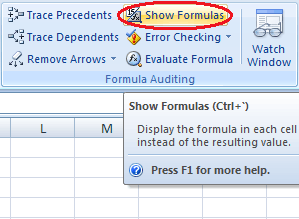
1Probably number formatting is set to "text" in that column. Set it to general, then re-enter the formula. – Máté Juhász – 2016-03-10T22:28:38.640
Do other formulas work? – Burgi – 2016-03-11T10:24:35.960