1
I have Toshiba Satellite Laptop which had Vista home edition preinstalled on it. I installed the latest Ubuntu on top of it. Now I want to remove both Vista and Ubuntu from it and install Win XP and Fedora on it. The trouble is I can't run the Win XP installer from inside Vista. Fair enough. So I changed the boot option from BIOS and made it boot from the Win XP CD. The system starts booting up but ends at the Caldera DOS Screen :-(. It also says No FAT32 file system found. However it can detect the drives in DOS mode.
It pops up a console window with a: as its root directory. From their onward, I can see various directories and use DOS commands :( but when I run Win XP setup, it says that it can't run in Non graphical mode.
Please help.
This is a licensed version of Win XP.
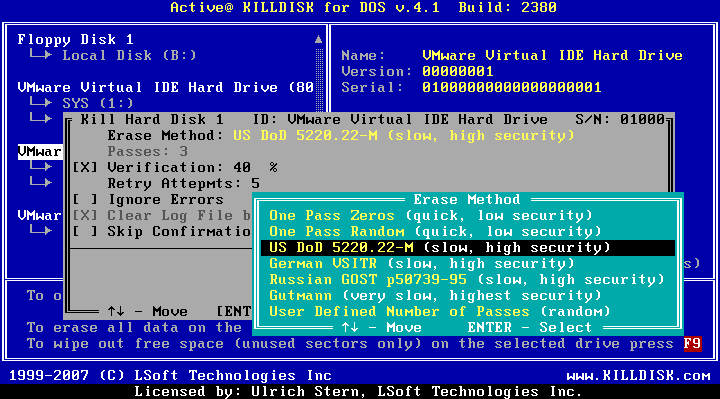
@Arjan - In the end it doesn't matter which one came first, I think, the final goal is to have one question with the most/best answers. – Gnoupi – 2010-02-05T10:24:19.173
@Gnoupi, of course, I was just trying to prevent both being closed ;-) (And while the single answer at http://superuser.com/questions/105081/cant-install-win-xp-over-vista-ubuntu was posted by a non-SU user, that user cannot be asked to copy their answer... But, now that the other one is closed, all is fine with me.)
– Arjan – 2010-02-05T10:31:04.680(@Geek, I guess you can still associate your accounts at http://serverfault.com/users/28988?tab=accounts#tab-top If you also want to take ownership of http://superuser.com/questions/82599/windows-xp-display-is-stretched then I guess you can send an email to team@)
– Arjan – 2010-02-05T10:33:32.130