2
I have a fairly large Excel sheet which keeps track of our golfcompetition. To speed up the sheet (for use on my old laptop) I am trying to limit the number of automatic calculations. E.g. the total score is only calculated if you enter the last hole.
However, my Immediate Window shows me there is a lot of calculation done after every entry. There seems to be a volatile function somewhere. I have searched and replaced all functions known to be volatile (I used to use INDIRECT and OFFSET). I have checked all my named ranges for OFFSET (and removed it). I have even replaced all ROW and COLUMN functions, even though MS claims they are not volatile.
Still Excel recalculates the whole sheet after every entry, and I cannot seem to find the source.
I use Excel 2016 (Dutch version) under Windows 7. I use a couple of UDF's (which give me feedback on the calculations going on) for simple calculations. All data for the UDF's is passed as parameters.
Is there any way to track the source of volatile calculations in a sheet?
My sheet can be found on http://www.wacgolf.nl/docs/WAC%202016.xlsm It is filled with testscores until sheet '25-6'. Upon entering any score in that sheet, the whole worksheet is recalculated.
I have isolated the calcChain.xml file, which should contain the calculation chain. But I fail to see where my problem starts. Any help is highly appreciated.
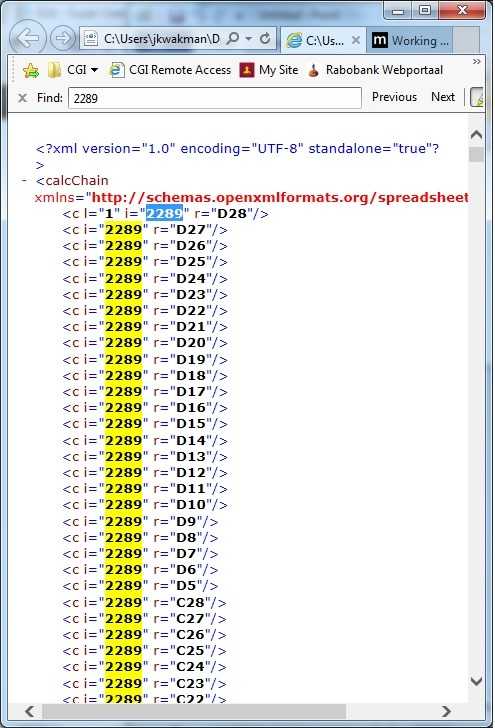
1Are you able to share the spreadsheet in some form? – Jonno – 2016-03-09T10:24:59.613
Tracking results from a competition doesn't seem to be resources demanding. I'm afraid you've bigger issues, but as also Jonno is commented, it's difficult to say anything without looking the code. – Máté Juhász – 2016-03-09T10:38:33.543
@MátéJuhász You are right it should not be resources demanding. But as it stands now Excel recalculates every cell in the workbook after every entry in a cell. On my laptop that takes about a second to finish – Joost – 2016-03-10T11:43:34.217
What are your conditional formatting rules? Also you have data validation - does it rely on a range? Also I don't see any formulas on any of the sheets? – Raystafarian – 2016-03-10T12:38:30.113
This is clearly a macro-enabled worksheet, with some functions defined. If you're using those in worksheet calculations, that can be really slow. I would change those to pure worksheet functions if possible. – benshepherd – 2016-03-10T12:54:55.040