1
I need to upgrade my laptop and need high performance for music production (recording and mixing). My audio interface manufacturer seems to be unable to successfully convert their drivers to 64-bit. I do not trust a virtual machine to handle real-time audio recording at low enough latency so ... I would like to install XP Pro 32-bit on a separate partition and dual boot since most of the machines that can handle this application now ship with Windows 7 64-bit flavors. I'd like to transit to 64-bit over time assuming M-Audio does eventually get a handle on 64-bit drivers, but really need to ensure that I can stay at 32-bit for now.
Does anyone have any experience with this or something similar?
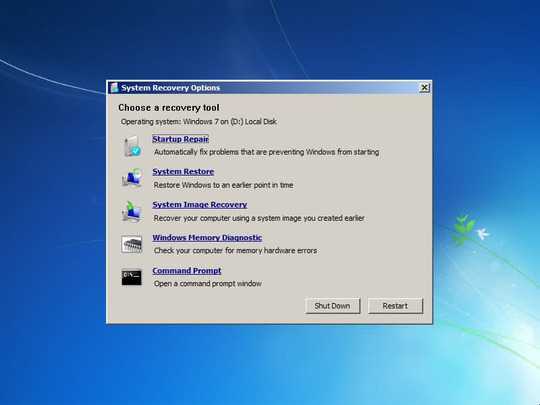
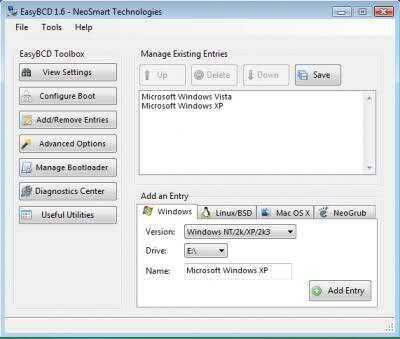
Thanks for that. I don't want to run both, but M-Audio's failure to provide stable 64-bit W7 drivers for my Firewire 2626 means I either have to limit myself to a 32-bit OS or buy a downlevel machine - neither of which I want to do.
I also had an unstated concern with the Windows 7 boot loader which I figured the XP install would clobber. Good point regarding the common folders since this is a laptop and will have only a single internal disc. Thanks for the pointer to BCDedit - appreciate the help! – None – 2010-02-04T19:12:57.523
Well, You won't be able to upgrade from 32bit to 64 bit at any time. You are probably best off just formatting and installing XP from scratch then go back to Windows 7 at some point in the future. – William Hilsum – 2010-02-04T19:21:08.270
Hmmmm, that's not something I'd ever want to do, hence my desire for dual boot. The machines with enough power already come with 64-bit. My hardware vendor can't write 64-bit drivers it seems. I'm looking to keep all options open whilst continuing to actually work. My understanding is that most pre-loaded laptops do not ship with physical W7 media for a re-install. – None – 2010-02-04T19:29:49.137
You should have either received a recovery disk or the ability to make them - which is why, if you do not want to actually run both, you are much better off just getting rid of it all together until you do... Also, you may want to take a look at imaging your hard drive (many topics here on that) and then you can do what you like and restore the machine to the exact state it is in when you took the image. – William Hilsum – 2010-02-04T20:59:24.550
Imaging I'm very familiar with, but hadn't really considered that as a solution (kicking one OS completely out of the system and restoring it later). I have a couple of terabytes of disk on my studio machine so that would be easy. I have read more than a couple of "recovery disk" failures and I had a personal disaster with Norton's DriveImage (which I shall forevermore refer to as "DriveDamage"), but it is an option. Thanks a lot for your suggestions! – None – 2010-02-04T22:35:22.720