3
1
I'm not so familiar with virtualization. I could use it without problems on windows 7/8. Recently i want to use VirtualBox on my new Windows 10 laptop to try out a server: Kaa. They offer a sandbox environment. So i started with it.
I have managed to install Ubuntu 14.04 (the host of the server) as guest OS on my VM. But i am not able to connect with it from my host laptop. I know from the past that you have to set up a bridged adapter, that allows the VM to be connected to the internet AND being communicated from host. (well i hope so).
Problem: the host cannot communicate to VM. And VM cannot communicate to host either !
So far i have already visited the following questions
- let virtualbox guest running window access the internet
- access apache on virtualbox guest from host
- bridged networking not working in virtualbox under win10
- connect to host from virtualbox
So far, they all recommend to use either "bridged networking" or "host only". But both doesn't provide result. The problem still persists.
Here below are two images, one showing the network config and other one showing the topology of my laptop
The VirtualBox version is here below
5.0.14 r105127
(that means the latest one) The IP of the host and VM is the following
PS C:\Users\foo> ipconfig
Windows IP Configuration
Ethernet adapter Ethernet:
Media State . . . . . . . . . . . : Media disconnected
Connection-specific DNS Suffix . :
Wireless LAN adapter Local Area Connection* 2:
Media State . . . . . . . . . . . : Media disconnected
Connection-specific DNS Suffix . :
Ethernet adapter VirtualBox Host-Only Network:
Connection-specific DNS Suffix . :
Link-local IPv6 Address . . . . . : fe80::1490:45a1:b9cd:3790%3
IPv4 Address. . . . . . . . . . . : 192.168.56.1
Subnet Mask . . . . . . . . . . . : 255.255.255.0
Default Gateway . . . . . . . . . :
Wireless LAN adapter Wi-Fi:
Connection-specific DNS Suffix . :
Link-local IPv6 Address . . . . . : fe80::5cef:ef4f:6ab4:37a4%7
IPv4 Address. . . . . . . . . . . : 192.168.1.42
Subnet Mask . . . . . . . . . . . : 255.255.255.0
Default Gateway . . . . . . . . . : 192.168.1.1
And the eth0 interface of my VM
kaa@kaa-sandbox.kaaproject.org:/$ ifconfig eth0 | grep addr
eth0 Link encap:Ethernet HWaddr 08:00:27:a0:10:f0
inet addr:192.168.0.112 Bcast:192.168.0.255 Mask:255.255.255.0
inet6 addr: fe80::a00:27ff:fea0:10f0/64 Scope:Link
PING test from the host to VM :
PS C:\Users\foo> ping 192.168.0.112
Pinging 192.168.0.112 with 32 bytes of data:
Request timed out.
Request timed out.
Request timed out.
Request timed out.
Ping statistics for 192.168.0.112:
Packets: Sent = 4, Received = 0, Lost = 4 (100% loss),
PS C:\Users\foo> tracert -h 10 -w 1000 -4 192.168.0.112
Tracing route to 192.168.0.112 over a maximum of 10 hops
1 5 ms 1 ms 1 ms 192.168.1.1
2 * * * Request timed out.
3 * * * Request timed out.
4 * * * Request timed out.
5 PS C:\Users\foo>
PS C:\Users\foo>
PING test from VM to the host :
kaa@kaa-sandbox.kaaproject.org:/$ ping -c 4 192.168.1.42
PING 192.168.1.42 (192.168.1.42) 56(84) bytes of data.
From 192.168.1.42 icmp_seq=1 Destionation Net Unreachable
From 192.168.1.42 icmp_seq=2 Destionation Net Unreachable
From 192.168.1.42 icmp_seq=3 Destionation Net Unreachable
From 192.168.1.42 icmp_seq=4 Destionation Net Unreachable
--- 192.168.1.42 ping statistics ---
4 packets transmitted, 0 received, +4 errors, 100% packet loss, time 3004ms
Although it's worth to mention that the VM is in a different subnet. Is that the expected behavior of "bridged adapter" ?
I suspect that the problem doesn't lie at the VM but at how the network is set up ? I do have networking knowledge, but only basic. And since i don't understand how the virtual adapter works, i don't see directly a clue where the problem is.
Or is the problem at Windows 10 itself ?
Maybe someone can point me to the problem and provide a solution ? That would be appreciated.
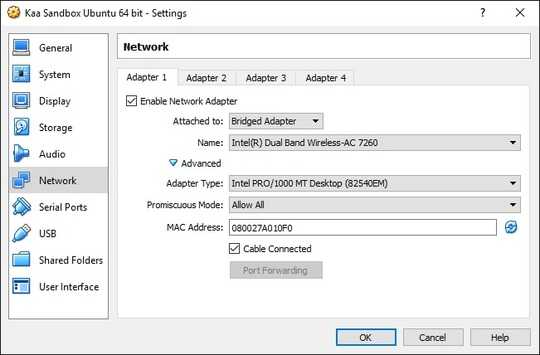
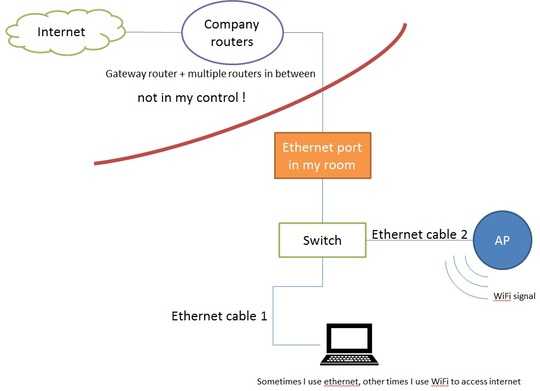
The lack of communication between host and guest is surely due to their lying in disjoint subnets. You should post the output of
ip route showon the Ubuntu guest. Also: 1. Does your network use a MAC filter? 2. Does it use VLANs? Do you have aguestnetwork? – MariusMatutiae – 2016-03-02T15:22:29.963Also, perform this experiment:
sudo service network-manager stop;sudo ip link set dev eth0 down;sudo ip addr flush dev eth0;sudo ip link set dev eth0 up;sudo ip addr add 192.168.1.217/24 dev eth0;ping -c1 192.168.1.42. Do you get a reply? Please make sure that the host is connected via ethernet, and that, under Network, you have chosen:Name: eth0(or ethernet, or anything similar to eth). – MariusMatutiae – 2016-03-02T15:25:14.320