4
1
I've been experiencing a weird issue with my network. Everything worked fine until three days ago where, for no particular reason, I stopped having access to only one, certain website. This is the url of the site. Every time I try to access it I get an err_connection_timed_out. But, as my colleagues and the relevant sites inform me, this particular site is up and running. As I said, everything else works perfectly, except this site.
This problem is persistent throughout every browser, including my mobile phone. The steps I have taken so far:
- Cleared cookies and cache of every browser
- Rebooted PC, Mobile Phone and Router
- Changed my default DNS server to OpenDNS
- Tried reaching the DNS address of the site (http://212.111.43.11) to no avail
- Run the following commands:
ipconfig /flushdns ipconfig /registerdns ipconfig /release ipconfig /renew
Also, when I run the nslookup command I get a weird response. First, let's examine the response of a "normal" website:
Now, the response I get when I nslookup this website:
Is this entry normal?
Also, this is the result of PATHPING:
The problem persists after all these steps. Indeed, if I try to access the site through my mobile phone using the data network (3G/4G) it works. Yet, when I switch to WiFi I get the stated above problem. The problem must be router related. I was certain that the DNS change would resolve it but alas.
What could be the cause of this problem and how can I resolve it?
My router is ZXV10 W300, if it makes any difference.
Interesting Findings:
So, after DavidPostill's answer I contacted my ISP. They provided me with an indirect solution. I changed my username in my router's settings from xxxx@otenet.gr to xxxx@ipv6ote.gr. This results to a different path when I type pathping and as a result I have access to the website.
The interesting part is the following: I googled the address that gets stuck (62.75.5.177) and I stumbled upon this link from a mailing list that suggests that we have a case of DNS poisoning. According to the mail:
"We suspect there is selective hijacking of this site going on. Of course, the man-in-the-middle happens only when an HTTP connection is used. When HTTPS is enforced, for example through HTTPS Everywhere, the connection is not possible in the man-in-the-middled networks and the connection is refused."
Of course, I informed my ISP about it.
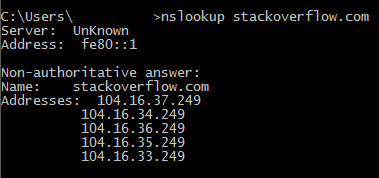
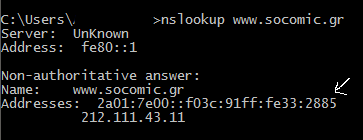
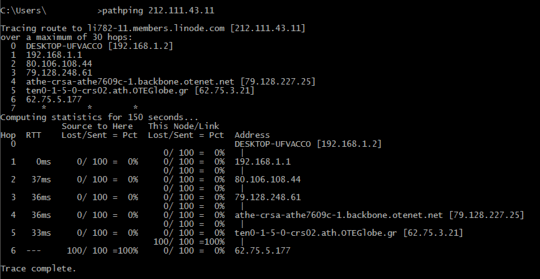
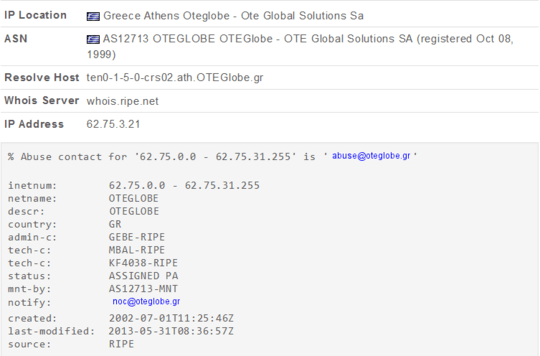
1
To me, this looks like a possible IPv6 issue. Can you access http://ipv6.google.com ?
– AndrejaKo – 2016-02-21T11:14:06.470No, I can't but that's because I have IPv4. – Aventinus – 2016-02-21T11:36:44.123
What happens if you try loading with IP address
http://212.111.43.11? – DavidPostill – 2016-02-21T11:49:48.863If you cannot connect to the IP of that website, as DavidPostill suggested, it's likely your ISP that your router is connected to has some problems. Sometimes it's never your fault but the ISP's. – Sanny – 2016-02-21T11:56:23.880
@DavidPostill I already tried that to no avail. I get
err_connection_timed_out. I forgot to mention it. I've edited my question to include it. – Aventinus – 2016-02-21T12:06:05.8101Can you [edit] your question to provide the output from
PATHPING 212.111.43.11? – DavidPostill – 2016-02-21T12:09:56.8672to expand on AndrejaKo's comment. Yes, that looks perfectly normal. You look up which address(es) that site uses and you get two answers. One for its IPv6 address and one for its legacy IPv4 address. Now there are two options: 1) You only support the old IPv4 protocol and that happens to be down on that website. (Which means that you still should be able to access it ove IPv6, or ping6 its address), or your configuration only tries IPv6 and that is somehow broken. In which case all IPv6 website should fail. (which are a few). – Hennes – 2016-02-21T12:10:24.737
Indeed, my idea was that maybe there's IPv6 that seems to be working, but is broken, since the DNS server is fe80::1. – AndrejaKo – 2016-02-21T12:11:00.050
@DavidPostill Edited accordingly. – Aventinus – 2016-02-21T12:35:44.563
@Hennes Just tried visiting other IPv6 sites. They work fine. – Aventinus – 2016-02-21T12:36:25.050