0
I have 2 desktop computers. One on ethernet and one on wifi. One running Windows 10, one running Windows 8.
Both machines have network discovery on. Both have RDP enabled.
But when I go to the network tab on either machines, it wont show the computers. I remember I used to be able to go on computer A, open network and then see my Computer B listed there and I would be able to right click on it and remote connect to it. Why cant I now? They werent apart of a home group. Just on the same LAN.
I can ping the computer just fine. But it wont show up on network discovery or rdp
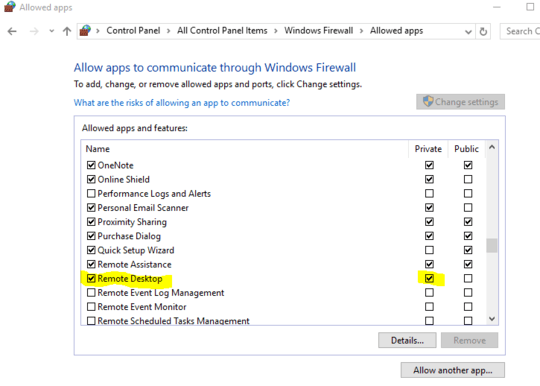
1is your wifi provided via a Router or an AP (eg are the devices on the same IP network)? Does the wifi router/ap implement a Client Isolation feature or NAT? – Frank Thomas – 2016-02-19T06:31:46.183