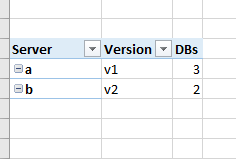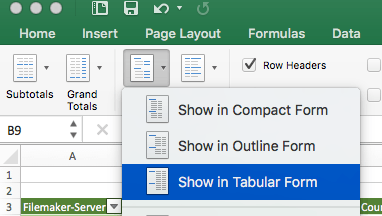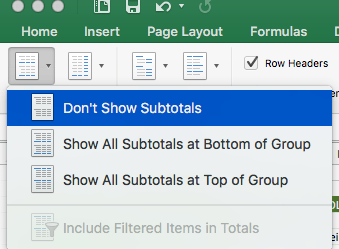0
I have a table with the following data
| Server | Version | DB |
| a | v1 | k |
| a | v1 | l |
| a | v1 | m |
| b | v2 | n |
| b | v2 | o |
where "Server" and "Version" are always the same in a row.
I would like a pivot table with
| Server | Version | DBs |
| a | v1 | 3 |
| b | v2 | 2 |
with DBs as the number of DBs on the given server.
Now I only manage to have one column "Server" as Row label. If I add the "Version" column to the list of columns I get something like
| Server | DBs |
| (-) a | 3 |
| v1 | 3 |
| (-) b | 2 |
| v2 | 2 |
How can I have more than one column used as a pivot (if the values are always the same)?