0
I have a single Windows Server 2012 R2 (no active directory) machine that I want to configure to enable VPN.
I enabled the feature (just VPN) and configured a static IPv4 range (102.168.111.100-102.168.111.199), with the rest set to default.
I connected from a Windows 8.1 client, and got an 850 error.
I adjusted the properties to use MS-CHAP v2, and got an 812 error.
Since then I've tried:
Turning the firewall off
Overriding the "network policy authentication settings" to allow MS-CHAP v2
Making any number of policy adjustments
So far, nothing has had any effect, and I'm welcome to any other ideas.
Screenshot of tried configs, as requested:
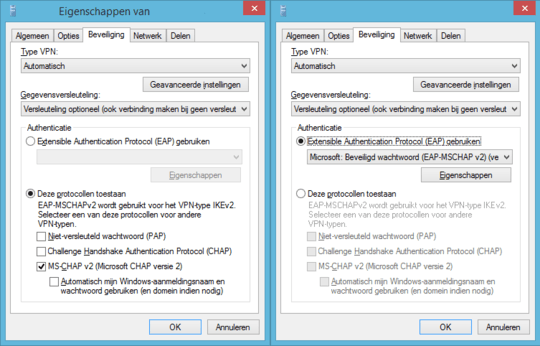
Can you post up a screenshot of your client configuration screen for the authentication tab? – Kinnectus – 2016-02-16T10:57:26.863
Under the heading for "encryption" (the second dropdown menu from the top) what is this set to (in English :) ) ? Also, have you enabled your users to be able to "dial-in" from their profiles/created a security group? Did you follow a tutorial (which one)? – Kinnectus – 2016-02-16T11:32:39.560
This is the encryption tab; stuff like MS-CHAP v2 and EAP-MSCHAP v2 is not translated :) – NKCSS – 2016-02-16T13:49:56.180
Read my comment carefully... The second dropdown menu sets the encryption requirements (http://www.earthvpn.com/wp-content/uploads/2013/03/win7-sstp.png - second red line). I can't understand what yours says. Try the "optional encryption" or "require encryption" entries in the menu...
– Kinnectus – 2016-02-16T13:55:48.177When I do that, I get 0X800B0109, talking about a certificate – NKCSS – 2016-02-16T15:30:19.623
What exactly is
0X800B0109? – Ramhound – 2016-02-16T17:45:37.363Also, can you put in your question what VPN technology you're using (PPTP, SSTP, IPSEC etc.). Did you follow a tutorial to configure the VPN? – Kinnectus – 2016-02-17T04:54:44.617