19
I have two Autorun.inf files, the code inside them are exact same. But only 1 works, other one doesn't work.
The one that work is copied from DVD, and i edited it. The one that doesn't work created on my desktop by renaming text file ( i correctly renamed it ).
This one works
This one doesn't work
If you want the files :
Working one : http://www16.zippyshare.com/v/64IutSu4/file.html
Not working one : http://www98.zippyshare.com/v/zEqU2BZ7/file.html
Does anyone know why doesn't the one i created on my desktop wont work? and how can i get it working? and whats the difference between those 2 file?
Thanks.
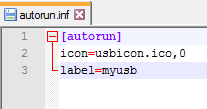
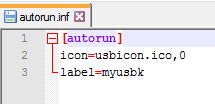
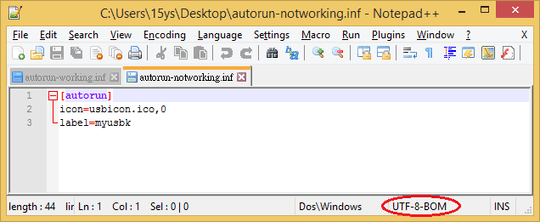
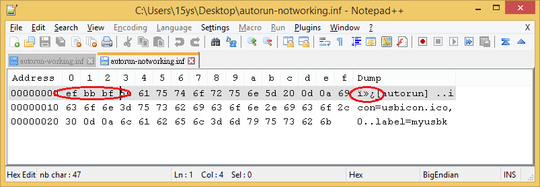
I opened both with a hex editor and they are quite different when looking at the hex values. Its easy enough to make a new one. Make a Autorun text file and type in the data, save the file and change the extension from txt to inf. – Moab – 2016-02-16T01:21:06.767
@Moab That's what i did but i saved it as "UTF-8 with an UTF-8 BOM" - (dxiv) and that was the issue. Thanks for the response :) – user4335407 – 2016-02-16T02:05:16.923
1I would dissagree in them beeing exact copies. This is simply impossible IF they are. – Zaibis – 2016-02-16T14:46:30.787
The first file says "usb". The second file says "usbk". Look at the last lines. Seems like a simple typo. – ApproachingDarknessFish – 2016-02-16T22:17:05.293