1
0
I am tracking a daily compliance percentage for activities. I want to trend the monthly average compliance for the 10 tests with the lowest compliance total. I am having issues trying to figure out the best way to do this since I am unable to filter by the grand total. Attached is a picture of what the pivot table looks like.
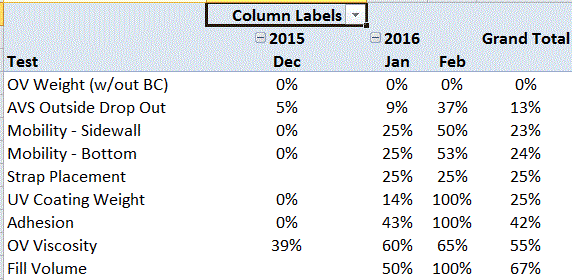
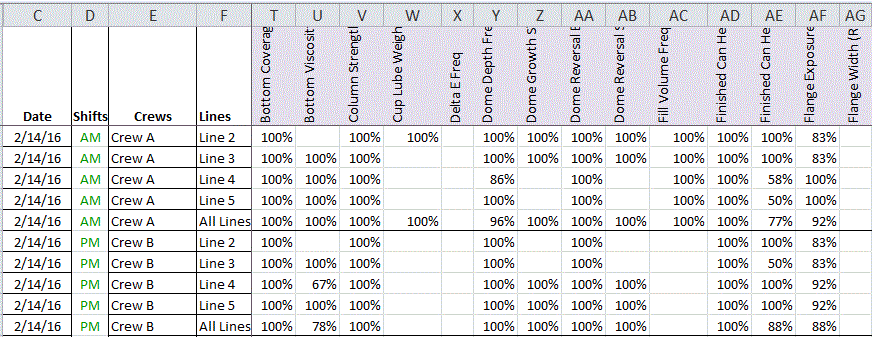
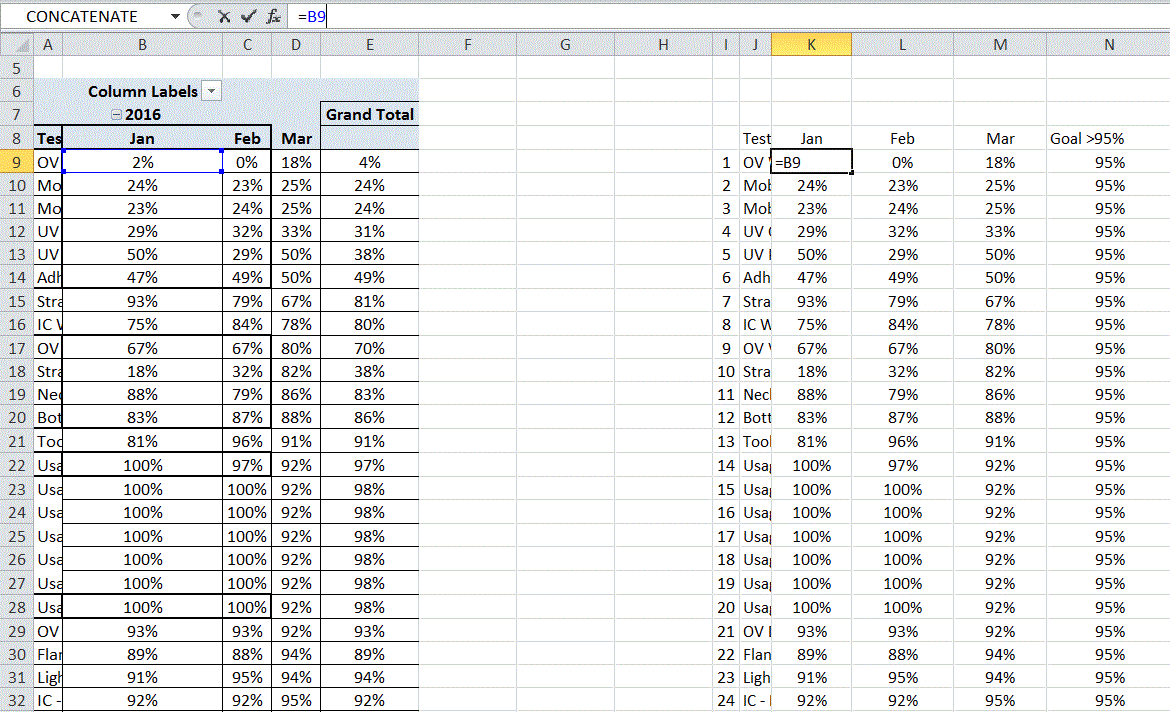
yes, this is how pivot tables in Excel works. If you need to filter for them, then you need to calculate it in a new column in your source data, then use this new column as a row label in the pivot table. – Máté Juhász – 2016-02-15T15:44:43.560
Each test is a column in the data table. Two times a day (AM and PM Shift) I update 5 lines of compliance percentages (one for each production line). There are currently 100 columns on the data worksheet. If I add another column for each test, then this workbook will be VERY massive. I am looking for ideas on how to do this without adding more columns to that table. – Crainiac – 2016-02-15T18:17:16.460
If you could post a few sample data, that would help to understand your problem. – Máté Juhász – 2016-02-15T18:29:28.107
1I ended up creating a new table (beside the pivot) that is indexed by cell so even if the order of the pivot changes, the top 20 rows will be what is copied over. Then I created the chart from the new table. Thanks for helping! – Crainiac – 2016-02-16T12:50:19.890
could you please post your solution as an answer? That would help also others to learn from your case. – Máté Juhász – 2016-02-16T15:08:49.440
@MátéJuhász I am not sure how to post a 'solution'. The reply comments will not allow me to add images. I am not even sure how to mark it as completed. – Crainiac – 2016-03-16T18:26:10.403
You are a button "answer your own question", push that :) – Máté Juhász – 2016-03-17T04:29:32.163