7
1
In the Resource Monitor I'am looking at the disk response time. There are a lot of processes where the response time is thousands of milliseconds consistently, I'm pretty sure this is the source of my computer slowing down. I'm not sure what normal response times are, though?
I'm running Win 7 64 Bit Ultimate. This is running on a new computer, i5 with a terabyte drive, 4gigs of ram, the disk is still pretty much empty, so it should all be pretty snappy.
And if it is going really slow, how do I track down what's causing it?
I've turned off things like real time virus protection as experiments to see if there is something weird there, but it makes no real difference (other than it doesn't contribute to the problem by accessing the disk).
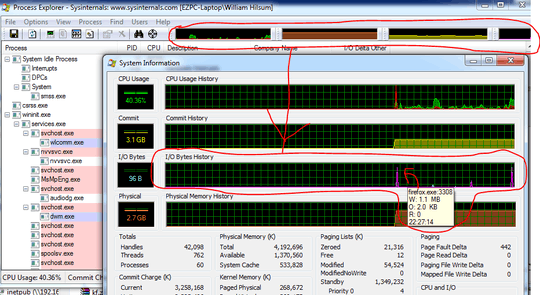
Resource Monitor should tell you the program and the file involved when this occurs (see the screenshot from a similar problem of mine: http://superuser.com/questions/82492/how-to-stop-firefox-on-an-ssd-from-freezing-when-using-the-search-box-or-submitti). Also, have you tried de-fragmenting the hard drive?
– sblair – 2010-02-02T22:27:56.6802all programs and files! its like fundamentally something slowing down access to the disk.
and funny you should mention defragmenting the disk.... I just was looking at that, and without defragging, I ran "analyze" and for some reason all of a sudden all the response times suddenly dropped to around 10ms instead of 4000->8000ms. Snappy! But I'm still confused what caused it. – Keith Nicholas – 2010-02-02T22:32:40.710
2and now its back to taking around 4000-8000ms again. – Keith Nicholas – 2010-02-02T22:37:57.997
well, from what I can tell its TortiseSVN ( a source control tool ) that was causing the disk to be in constant use! I think it just ended up making the disk seek all the time and the disk was 100% active. No tools showed the problem up. Nothing suggested it was TortiseSVN. I just was pondering things which might hook the underlying file system in some way and uninstalled, and remembered not so long ago I got an update for TortiseSVN. So uninstalled. So far it seems all good. Turned everything else back on. – Keith Nicholas – 2010-02-03T01:07:27.763
worst part is I couldn't find a tool to show up the problem! Only two clues were 100% active disk, and response times for disk usage. – Keith Nicholas – 2010-02-03T01:09:01.177
1sigh
actually, no, for some reason it has come back – Keith Nicholas – 2010-02-03T01:21:17.467
Tortoise does watch the file system for changes, and then examine at them so it is up-to-date with changes on your source controlled folders. You can add filters in the preferences to restrict it to certain folders and pretty much eliminate that downside. – DanO – 2010-09-03T02:14:32.957
Keith, I'm having exactly the same problem. Did you ever manage to resolve this? – Scooter – 2011-08-14T09:59:06.903
For your comparative purposes I'm seeing response times of generally no more than about 50 ms but I did see some at 150ms. Half or most of the tragic is 3ms or below so I'm guessing that's from cashe. Win7, x64, core2Duo, 8gb ram, 2.67Ghz cpu, 7200 rpm 1/2 tb drive. (I got the 7200 rpm SATA drive for a bit better response for video editing; not sure if they have even faster ones today). Wish I could say what my seek and rotational latency numbers are but I would have to shut down and open the case to figure that out. – Elliptical view – 2014-01-18T14:37:58.940