It's doable, but not easy to explain.
There are only three reasons why an application would request for elevation on startup:
- the Compatibilty tab has the "Run this program as an administrator"
- the application has a manifest (either embedded or external) that specified
requireAdministrator
- there is a compatibility update from Microsoft that marked it as needed administrator
Assuming you've already checked the compatibility tab, and the application is not set to require administrator:
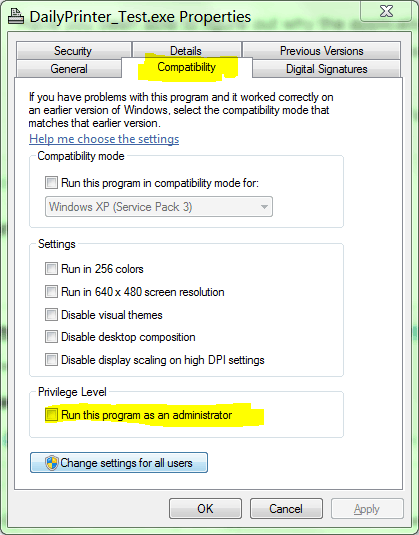
The next step is to check for an embedded resource manifest. i won't go into how you can find that out. But skip to create a manifest for yourself.
Create a file in the same directory as Fallout Mod Manager (i don't know what the exe is called, but i'll call it FalloutModManager.exe:
FalloutModManager.exe
FalloutModManager.exe.manifest
This new manifest file you create is a simple text file, containing xml, with a manifest entry that says that we want to launch asInvoker, rather than requireAdministrator:
FalloutModManager.exe.manifest
<?xml version="1.0" encoding="UTF-8" standalone="yes"?>
<assembly xmlns="urn:schemas-microsoft-com:asm.v1" manifestVersion="1.0">
<assemblyIdentity
version="1.0.0.0"
processorArchitecture="X86"
name="client"
type="win32" />
<description>Poorly written Fallout Mod Manager fails on XP as standard user</description>
<!-- Disable file and registry virtualization, and don't require elevation -->
<trustInfo xmlns="urn:schemas-microsoft-com:asm.v2">
<security>
<requestedPrivileges>
<requestedExecutionLevel level="asInvoker" uiAccess="false"/>
</requestedPrivileges>
</security>
</trustInfo>
</assembly>
Having this file next to your executable is called an "external manifest". It is also possible the executable has an embedded resource, which you would need a tool like Resource Hacker to see, or modify.
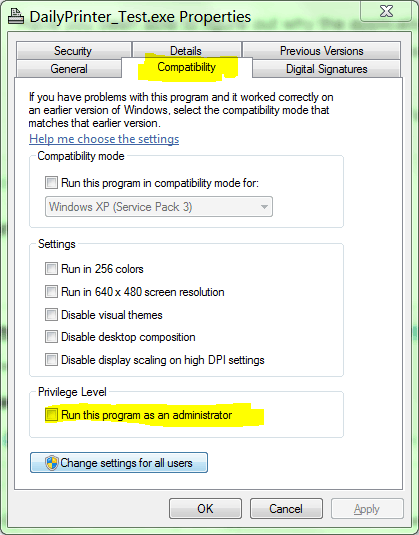
When you can the toolkit did you click 'Change settings for all users'? – Unfundednut – 2010-02-02T14:42:19.073
I've used sdbinstall to deploy the changes, and I went through MSDN/Technet docs. asAdmin or asHighest don't work because they do trigger the promt, and asInvoker won't work because it does need the priviliges – Thom Wiggers – 2010-02-02T18:09:48.737
Have you been able to figure out why the application is requiring elevation? If it needs read/write access to certain folders, for example, you might be able to solve that by changing NTFS permissions. – nhinkle – 2010-12-05T19:55:44.450
@nhinkle memory hook (on the fallout process. (Fallout Script Extender)) – Thom Wiggers – 2010-12-06T12:42:05.830
The user can run the program, but will have to enter the credentials of an administrator account when UAC prompts for elevation. If that's not a satisfactory solution, unfortunately I don't know enough to help any further. :) – Ben Richards – 2011-08-26T17:40:36.540