0
I'm using rEFInd on my mac that is installed on its own partition. Everything works fine except when I boot into rEFInd (the "EFI Boot" option under the disk selection menu on startup) it shows my OS X boot along with about 9 other disks.
This is my partition mapping for my hard drive
/dev/disk0 (internal, physical):
#: TYPE NAME SIZE IDENTIFIER
0: GUID_partition_scheme *500.3 GB disk0
1: EFI EFI 209.7 MB disk0s1
2: Apple_HFS Macintosh HD 396.4 GB disk0s2
3: Apple_Boot Recovery HD 650.0 MB disk0s3
4: Microsoft Basic Data REFIND 4.1 GB disk0s4
5: Linux Filesystem 49.2 GB disk0s5
6: Microsoft Basic Data BOOTCAMP 49.4 GB disk0s6
And this is the content of my rEFInd config file
dont_scan_dirs
dont_scan_files
menuentry "Elementary" {
icon /EFI/refind/rEFInd-minimal/icons/os_elementary.png
loader vmlinuz-linux
ostype Linux
options "rw root=UUID=4CB3770E-E239-329A-90D7-189672FCD95A loglevel=3"
}
menuentry "Windows" {
icon /EFI/refind/rEFInd-minimal/icons/os_win.png
ostype Windows
loader /EFI/Microsoft/Boot/bootmgfw.efi
}
menuentry "OSX" {
icon /EFI/refind/rEFInd-minimal/icons/os_mac.png
ostype MacOS
loader /EFI/Apple/Boot/bootmgfw.efi
}
include rEFInd-minimal/theme.conf
Is there any way to only include my OS X, Windows, and Linux boots in the rEFInd list? I don'y know where it's pulling the other disks from so I can't block them.
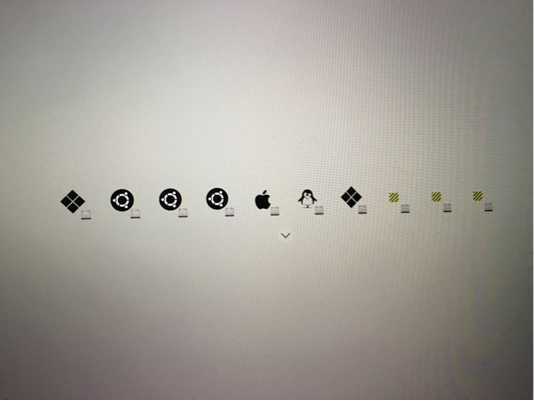
I don't understand your question: you list one physical disc (
disk0) and 6 partitions (disk[1-6]), and it is clear what the function of each is. That makes 4 other partitions besides those specifically for OSX, so where are the other 5? And the configuration file lists precisely the three operating systems you want. What's the problem? – AFH – 2016-02-07T01:22:12.437It lists more disks than there are bootable (or at least ones I created) around 9 including OS X. Here, I only want 3. Where are the others coming from? – Cole – 2016-02-07T01:34:17.680
You originally said 9 others besides OSX. Your listing shows only 6, including OSX, and the configuration file shows the 3 bootable systems you want. Where and what are the other 3? – AFH – 2016-02-07T01:53:18.327
I've updated my post with a photo – Cole – 2016-02-07T01:59:45.623
OK, I see the problem now. I suspect the three hashed-yellow entries are unallocated free space of a few MB each, caused by aligning partition starts to particular boundaries, to optimise performance. The OSX and Windows partitions should be the obvious ones, and I guess the Linux partition is OSX recovery. Which leaves the 3 Ubuntus: one will be Elementary, but that still leaves two others. I can only hazard that these are the EFI partition and the physical disc, though the Ubuntu icon is a mystery. I can only suggest trying to boot each in turn and noting errors on any that fail. – AFH – 2016-02-07T02:52:14.717
Any way to block all except volumes explicitly specified in the config file? – Cole – 2016-02-07T02:55:33.117
1
It looks as though
– AFH – 2016-02-07T03:26:25.773dont_scan_volumesmay be what you need, according to here. You may also find other themes more helpful than the very basic minimal theme you're using, especially if you customise the icons.You might also want to try
text_only onwhile you are trying to get it working as you want. – AFH – 2016-02-07T03:40:22.203I'm rEFInd's maintainer, and AFH is on the right track: First, use a theme that shows the name of the boot option. That will provide information you can use to use to figure out what to exclude via
dont_scan_files,dont_scan_dirs, ordont_scan_volumesinrefind.conf. I would also suggest that manual boot stanzas are probably unnecessary for you, so I wouldn't use them; they just add clutter, not functionality. If you're not booting any BIOS-mode OSes, you can also uncomment thescanforline inrefind.confand ensure that it does not have thehdbiosoption. – Rod Smith – 2016-02-07T16:07:00.257I was able to figure it out in text mode! Turns out there were multiple boot entries for the systems. Some in EFI/ and some in boot/. So I just told rEFInd to ignore the EFI/ dir and it's clean now! Thanks! – Cole – 2016-02-07T21:37:41.340