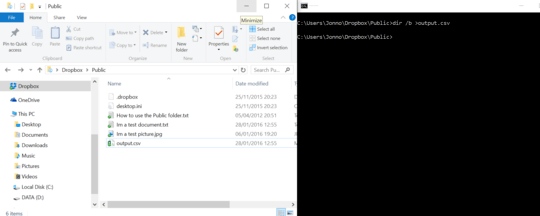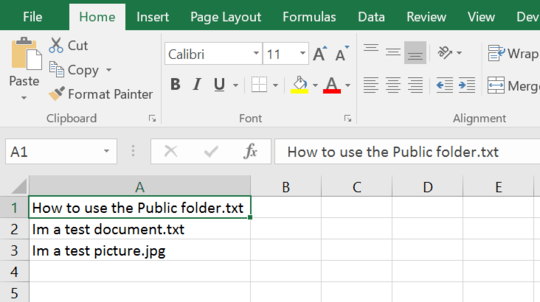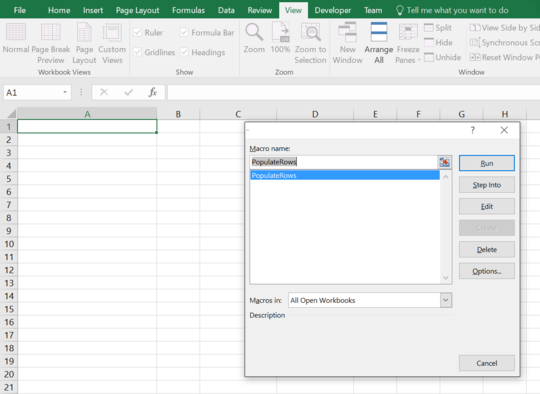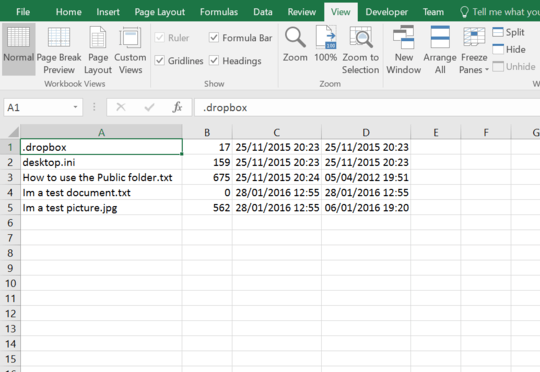1
1
I need to manage a lot of files within folder related to a project, at the moment these files reside in Dropbox. So, I will like to find a way in which I can have a Spreadsheet populate itself with the names for the files within the folder, that way I can add columns with comments, dates, status, etc. related to these files, and can easily manage which have certain conditions which make ready for their next steps.
It might me the case that files are also added, or removed from the folder.
Is there a way to accomplish this through Excel or perhaps Google Spreadsheet? It is not a problem if the file repository is Dropbox, OneDrive, Google Drive, etc. as long as it has sharing option.
Thanks,