0
So first of all I'm going to give the configuration I currently have, which is somewhat working
The only difference between this image and my actual setup is that I have a router instead of a switch, and that router is sharing through wireless
I use the router to share across multiple devices. The only way I could do that with the wireless bridge device is if I set it to repeater mode, but that will keep the same SSID and I don't want that. I also don't know if by setting it to repeater mode I can disable broadcasting and still connect it by cable to a router, haven't tried that yet, and I’m not sure if that's even a possible thing to do.
You might be thinking why I'm telling you all this if this setup is currently working. Well, the thing is, while I'm playing GTA5 Online I keep getting messages that my NAT type is strict, even though I have no firewalls, only the Windows firewall, but it's open for the game. So I thought it could be something in the configuration that is keeping/showing the ports as closed, because all ports show up as closed. Well at least the (about) 20 ports that I tested.
The main router is a Thomson TG784N, DHCP ON (and I have to keep it that way), the wireless bridge device is a TP-Link TL-WA701ND, currently with no DHCP with a static IP within the range of the main router's DHCP, and the router that's connected through cable to the bridge is a TP-Link TL-WR740N and this one also has DHCP turned ON.
I don't know if I should give more info on what I have, I’m not an advanced user at this, I just have good basic knowledge about networking.
There's the possibility of the ISP being blocking the doors, but I don't believe that to be true.
Ahh, and better mention that if I connect a PC directly to the bridge through cable the ports are still closed.
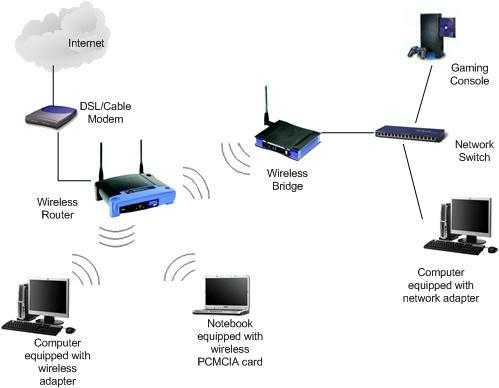
You must be using NAT on the wireless router because you have private addressing inside your network. NAT has nothing to do with firewalls, it is address translation, not firewall rules, and you can NAT without a firewall, or firewall without NAT. The router used on the wired side can route without NAT or a firewall, but your wireless router needs to know how to get to the network behind the other router, either with a static route, or by sharing a routing protocol with the other router. – Ron Maupin – 2016-01-21T20:11:23.170
OK, thanks, any suggestions on how i should solve that? – user3726782 – 2016-01-21T22:40:47.550
You could see if your router has a bridge mode. That will basically make it a switch, then every host will be on a single LAN. You could see if both routers can run a routing protocol (probably RIP). You may be able to disable NAT and the firewall on your router. – Ron Maupin – 2016-01-21T22:43:27.547
ok, will do that later, thanks for the tip. But i still wonder if the problem is on the router, because when i connect directly to the bridge the ports are still closed – user3726782 – 2016-01-22T10:52:52.263