0
I created a pivot table from the following data:
Salesperson | Amount | Include?
John | 100 | Yes
Jane | 350 | Yes
Jim | 200 | No
Jack | 150 | Yes
My Rows is Salesperson, my Values is Sum of Amount and Include is my Filter. I want the filter to only include values where Include is Yes. This is working fine but I do not want the filter to be visible in the report.
Is it possible to hide this?
Report looks like:
Include? | Yes (dropdown) (filter row)
------------------------------- (blank row)
Salesperson | Sum of Sales (header row)
Data Here... (data rows...)
I do not want the filter row or blank row to show up.
Edit I should also mention that I do not want to hide the entire row in Excel because I have data in different columns that I want to show.
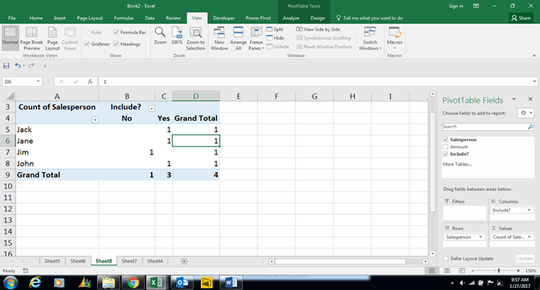
You can add a slicer for that field and move it to the bottom of the sheet. – Máté Juhász – 2016-01-20T14:56:22.493
If you're only concerned about the printed report, you can format the cells to be white text on a white fill or whatever color the rest of your sheet is. That will hide it when printing but the drop-down will still be visible to someone editing the sheet so it's not perfect. – Engineer Toast – 2016-01-20T15:14:47.260
@EngineerToast I want the row header to be on the first row. Similar reason to why I can't hide the rows. – Dismissile – 2016-01-20T16:31:27.050