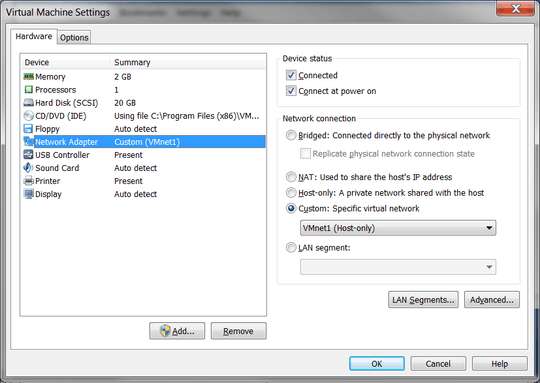2
Good afternoon,
I'm trying to get GCC installed on a CentOS 5.2 system, and I've been sent from UNIX/Linux forum to network engineering forum "https://networkengineering.stackexchange.com/questions/26048/centos-5-2-set-up-ip-network" to this one, I really hope that somebody can help me :-)
One way of getting this done, is to get my network working, and so I could launch an automatic script for configuring/compiling/installing GCC, so my question gets down to the network part: (see hereby my previous post)
As explained in this other StackExchange post "https://unix.stackexchange.com/questions/256093/how-to-install-gcc-4-7-2-on-centos-5-2", I would like to install a GCC version on a CentOS 5.2 virtual machine.
There are two advises in this post:
As the first advise can't be followed, I would like to discuss the second advise, and see what I need to do in order to setup a network connection on my virtual CentOS machine.
At this moment, my situation is the following:
On my PC:
C:\>ipconfig
Windows IP Configuration
Connection-specific DNS Suffix . : <mycompany>.com
Link-local IPv6 Address . . . . . : fe80::5c75:960e:db38:8f39%11
IPv4 Address. . . . . . . . . . . : 10.130.2.58
Subnet Mask . . . . . . . . . . . : 255.255.252.0
Default Gateway . . . . . . . . . : 10.130.1.17
Ethernet adapter VMware Network Adapter VMnet1:
Connection-specific DNS Suffix . :
Link-local IPv6 Address . . . . . : fe80::30fe:4197:b189:5516%26
IPv4 Address. . . . . . . . . . . : 192.168.38.1
Subnet Mask . . . . . . . . . . . : 255.255.255.0
Default Gateway . . . . . . . . . :
In my virtual machine (CentOS 5.2): (small remark, bepc153 is the name of my PC):
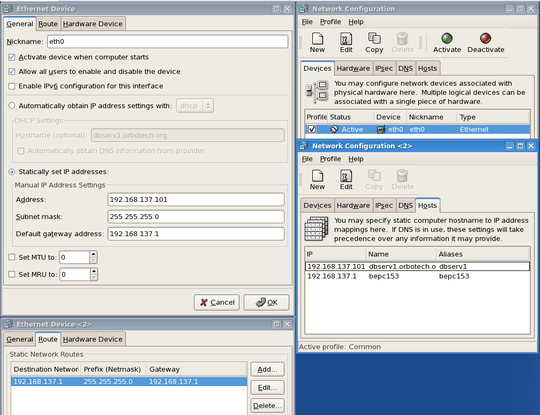
(in order to be complete, I also add here the contents of the most important network related files):
root@dbserv1 network-scripts]# cat /etc/sysconfig/network-scripts/ifcfg-eth0
DEVICE=eth0
BOOTPROTO=none
#IPADDR=192.168.0.128
#NETMASK=255.255.255.0
ONBOOT=yes
DHCP_HOSTNAME=dbserv1.orbotech.org
TYPE=Ethernet
USERCTL=yes
IPV6INIT=no
PEERDNS=no
IPADDR=192.168.137.101
NETMASK=255.255.255.0
GATEWAY=192.168.137.1
[root@dbserv1 network-scripts]# cat /etc/hosts
# Do not remove the following line, or various programs
# that require network functionality will fail.
::1 localhost.localdomain localhost
192.168.137.101 dbserv1.orbotech.org dbserv1
192.168.137.1 bepc153 bepc153
[root@dbserv1 network-scripts]# cat /etc/resolv.conf
; generated by /sbin/dhclient-script
search localdomain
#nameserver 192.168.0.2
nameserver 192.168.137.1
#nameserver 195.238.3.17
As you can see, it's the intention to use my PC (bepc153) as a gateway for my virtual machine to enable network settings and so, to go on the internet.
However, when I try to start up the network service, I get following message:
root@dbserv1 network-scripts]# /etc/init.d/network restart
Shutting down interface eth0: [ OK ]
Shutting down loopback interface: [ OK ]
Bringing up loopback interface: [ OK ]
Bringing up interface eth0: RTNETLINK answers: Invalid argument
[ OK ]
And the network seems not to work either:
From the VMWare machine:
[root@dbserv1 network-scripts]# ping 192.168.137.1
PING 192.168.137.1 (192.168.137.1) 56(84) bytes of data.
From 192.168.137.101 icmp_seq=2 Destination Host Unreachable
From 192.168.137.101 icmp_seq=3 Destination Host Unreachable
From 192.168.137.101 icmp_seq=4 Destination Host Unreachable
From my PC (Windows 7):
C:\>ping 192.168.137.101
Pinging 192.168.137.101 with 32 bytes of data:
Request timed out.
Request timed out.
Request timed out.
Request timed out.
Does anybody have a clue? In case this is the wrong forum for virtual machine related questions, please let me know.
Thanks in advance