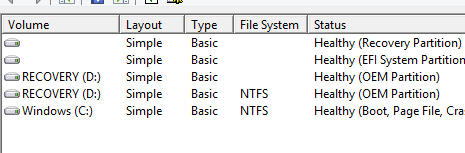1
For some reason diskmgmt.msc is showing "repeated drives" (click image for full view):
As can be seen, RECOVERY (D:) has two rows, one stating "File System" as NTFS and the other showing blank.
This doesn't seem right at all. Iirc, there used to be only one row.
Why is this happening?
How can this problem be solved?
• Many threads on Google, but no answer (as usual). From the threads, seems to be a HP problem?
• System: Windows 8.1 Core.
• Screenshots of other partition tools:
• EaseUS Partition Master 10.8 Free Edition - Free For Home Users [img link].
• MiniTool Partition Wizard Free 9.1 - Free For Home Users [img link].
• Paragon Partition Manager 14 Free [img link].