0
I need to configure 2 Ethernet adapters so that each of them tags their packet with a specific QoS priority. For example, adapter A would generate packets with a priority of 0, while adapter B would generate packets with priority 60.
I tried configuring a group policy and I have been able to set a priority (DSCP), validated with WireShark. However, even if I specify a specific source IP address, both adapters generate packets with the same priority.
Setting 2 group policies, one with 0 and the other with 60 doesn't help either.
Any idea what I'm doing wrong?
Any other suggestion how I could easily tag packets on specific interfaces connected to the same PC?
Thank you!
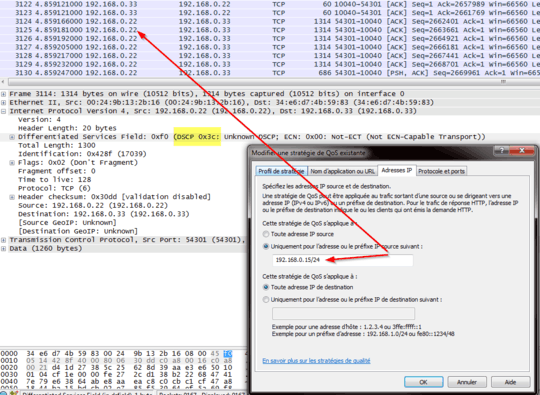
You need to understand what you are connecting to. Many switches, by default, will reset any QoS markings back to
0, but routers typically will not. QoS is an end-to-end thing, and you need to make sure it is configured on all the network devices between you and the end-device. That is why QoS doesn't work on the Internet. – Ron Maupin – 2016-01-06T16:11:49.530I'm testing a managed switch. Anyway, Wireshark shows the packets before they get to the switch, and the priority is set for both adapters instead of just one of them. – Simon – 2016-01-06T16:25:21.307
You may want to double-check your switch. We ended up doing all the marking on the switches. – Ron Maupin – 2016-01-06T16:33:27.057
Well, setting priorities on the switch itself works fine (port-based priorities). It's a switch we are designing... I need to set the priority tag on the host, and let the switch assign a queue to that tag. – Simon – 2016-01-06T16:36:58.280