2
I was playing around trying to connect to the WiFi pineapple via WiFi again, and I screwed up my Ethernet by accident. The only adapter I can diagnose that has something wrong is Ethernet. Here are my network adapters:
Here is the error I get when trying to diagnose it:
When I try to fix it as an administrator:
I also tried this in Command Prompt:
C:\WINDOWS\system32>netsh int ip reset resetlog.txt
Resetting Interface, OK!
Resetting Unicast Address, OK!
Resetting Neighbor, OK!
Resetting Path, OK!
Resetting , failed.
Access is denied.
Resetting , OK!
Restart the computer to complete this action.
At that point, I realize it's as if I don't have permission as an administrator to fix my own computer. I tried this command:
ipconfig /all >C:\pingresult.txt
In the outputted file I got this under the Ethernet sections:
Ethernet adapter Ethernet:
Connection-specific DNS Suffix . :
Description . . . . . . . . . . . : Realtek PCIe FE Family Controller
Physical Address. . . . . . . . . : 34-E6-D7-81-BE-DF
DHCP Enabled. . . . . . . . . . . : Yes
Autoconfiguration Enabled . . . . : Yes
Link-local IPv6 Address . . . . . : fe80::b4e2:623:6404:61de%6(Preferred)
Autoconfiguration IPv4 Address. . : 169.254.97.222(Preferred)
Subnet Mask . . . . . . . . . . . : 255.255.0.0
Default Gateway . . . . . . . . . :
DHCPv6 IAID . . . . . . . . . . . : 406120151
DHCPv6 Client DUID. . . . . . . . : 00-01-00-01-1E-10-EB-26-34-E6-D7-81-BE-DF
DNS Servers . . . . . . . . . . . : fec0:0:0:ffff::1%1
fec0:0:0:ffff::2%1
fec0:0:0:ffff::3%1
NetBIOS over Tcpip. . . . . . . . : Enabled
Ethernet adapter VMware Network Adapter VMnet1:
Connection-specific DNS Suffix . :
Description . . . . . . . . . . . : VMware Virtual Ethernet Adapter for VMnet1
Physical Address. . . . . . . . . : 00-50-56-C0-00-01
DHCP Enabled. . . . . . . . . . . : Yes
Autoconfiguration Enabled . . . . : Yes
Link-local IPv6 Address . . . . . : fe80::dcf5:8e1f:fb20:c7b2%4(Preferred)
IPv4 Address. . . . . . . . . . . : 192.168.75.1(Preferred)
Subnet Mask . . . . . . . . . . . : 255.255.255.0
Lease Obtained. . . . . . . . . . : Saturday, December 26, 2015 11:34:00 PM
Lease Expires . . . . . . . . . . : Sunday, December 27, 2015 12:04:00 AM
Default Gateway . . . . . . . . . :
DHCP Server . . . . . . . . . . . : 192.168.75.254
DHCPv6 IAID . . . . . . . . . . . : 50352214
DHCPv6 Client DUID. . . . . . . . : 00-01-00-01-1E-10-EB-26-34-E6-D7-81-BE-DF
DNS Servers . . . . . . . . . . . : fec0:0:0:ffff::1%1
fec0:0:0:ffff::2%1
fec0:0:0:ffff::3%1
NetBIOS over Tcpip. . . . . . . . : Enabled
Ethernet adapter VMware Network Adapter VMnet8:
Connection-specific DNS Suffix . :
Description . . . . . . . . . . . : VMware Virtual Ethernet Adapter for VMnet8
Physical Address. . . . . . . . . : 00-50-56-C0-00-08
DHCP Enabled. . . . . . . . . . . : Yes
Autoconfiguration Enabled . . . . : Yes
Link-local IPv6 Address . . . . . : fe80::ed8b:970b:dc4c:dfa9%13(Preferred)
IPv4 Address. . . . . . . . . . . : 192.168.66.1(Preferred)
Subnet Mask . . . . . . . . . . . : 255.255.255.0
Lease Obtained. . . . . . . . . . : Saturday, December 26, 2015 11:33:45 PM
Lease Expires . . . . . . . . . . : Sunday, December 27, 2015 12:03:45 AM
Default Gateway . . . . . . . . . :
DHCP Server . . . . . . . . . . . : 192.168.66.254
DHCPv6 IAID . . . . . . . . . . . : 268456022
DHCPv6 Client DUID. . . . . . . . : 00-01-00-01-1E-10-EB-26-34-E6-D7-81-BE-DF
DNS Servers . . . . . . . . . . . : fec0:0:0:ffff::1%1
fec0:0:0:ffff::2%1
fec0:0:0:ffff::3%1
Primary WINS Server . . . . . . . : 192.168.66.2
NetBIOS over Tcpip. . . . . . . . : Enabled
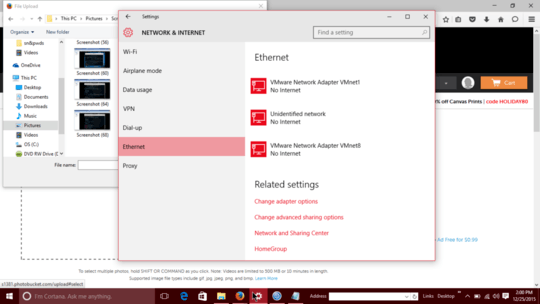
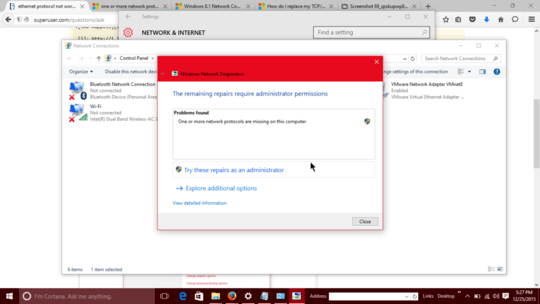
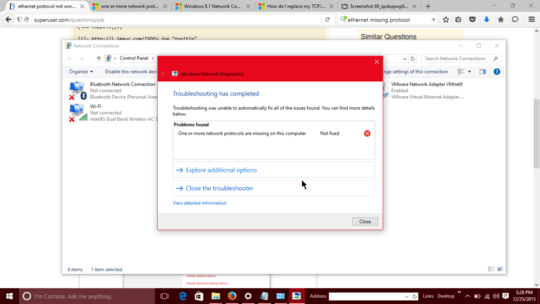
Have you tried to uninstall the drivers for the network card and then scan for hardware changes in the computer management console in Windows? – Richie086 – 2015-12-26T03:14:30.450
Could you provide a link to a YouTube video on how to do all of that so I can do it and fix my computer? When I scan for hardware changes, then do I get to reinstall the whole thing and along with it comes Ethernet? Is that the idea? – mace – 2015-12-26T05:14:30.007
whatever it is, your title seems absurd – barlop – 2015-12-26T05:21:31.983
@Richie086 I don't see a "scan for hardware changes" in computer management, are you sure you got that right? I see a "scan for hardware changes" in device manager(at least after teh name of the comp is clicked). – barlop – 2015-12-26T05:25:42.820
here ya go https://www.youtube.com/watch?v=07ov3fR5YzA
– Richie086 – 2015-12-26T05:27:59.467I did that. It didn't work. Is there any way to reinstall every protocol that comes with windows. I tried doing a clean install of windows 10 and it still didn't work. – mace – 2015-12-27T01:01:47.723
Geek Squad also couldn't fix it. – mace – 2015-12-27T01:01:56.373
Geek squad could not fix it means nothing, those folks are some of the worst techs I've ever had the misfortune to meet. – Richie086 – 2015-12-27T11:24:41.020