2
I have my old computer with "Windows XP" on it. I was thinking if I could prevent the execution of .EXE .BAT .VBS and .LNK on Removable Devices. I can't find "Deny Execute Access" on Group Policy. Is there any possible ways to prevent it. I don't like using any antivirus on my old PC.
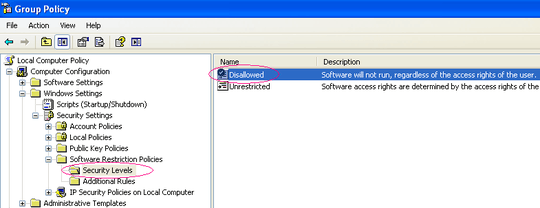
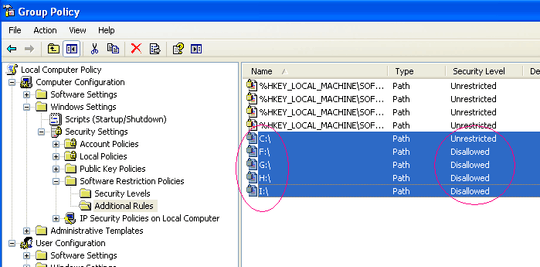
if you are worried about things autorunning from removable devices, try disabling the autorun of removable drives. http://www.makeuseof.com/tag/how-to-prevent-a-usb-drive-from-running-anything-automatically-in-windows/
– Sнаđошƒаӽ – 2015-12-18T03:20:56.317I already disabled autorun on my PC but my brother keeps on plugging usb with shortcuts(.lnk ) in it. – MC0de – 2015-12-18T03:27:01.943
If someone could answer this. I could also fix someone's computer cause they are careless to execute those shortcut files and other viruses. – MC0de – 2015-12-18T03:35:54.260
There's really no answer anywhere else on superuser, or from a web search? XP came out like 15 years ago, did you search? – Xen2050 – 2015-12-18T07:26:40.780