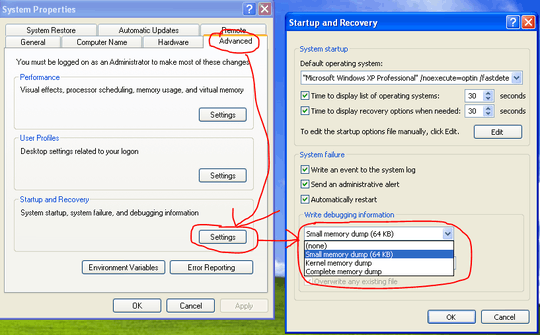5
I know I've seen this option before, but I can't find it for the life of me. Straight and simple:
Where can I find the option to disable the memory dump that occurs during a BSOD in Windows XP?
I recall seeing options for the memory that is dumped during the BSOD being something along the lines of:
- Full
- Minimal
- Disabled
I understand its purpose, but I've never used it. At least knowing where the option is means I can always turn it on later if I have a BSOD that I actually want to debug.