1
I have an ISP which provides "WAN Miniport (PPPOE)" connection type. It means they gave me the username and password so that I can log into in. They have registered my MAC address on their website. I can add 3 MAC address so other computers at home can also log into in using username password. Now the question is, Once I'm log into my PC using username and password, I cannot login into another PC. If I log out from my PC I will able to login into other PC. Is there any trick or way to bypass it ? I mean if I try to login into another pc then My connection will be closed and his/her connection will be started.
My connection type description :
Is there any way to make 2 simultaneously connected using username and password?
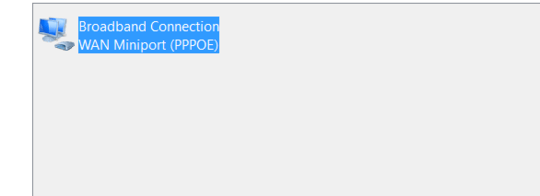
1By "my MAC address", which one do you mean? You might have provided the MAC address of your PC or the MAC address of your router. It makes a difference when it comes to your question. – Walter Mitty – 2016-05-07T12:51:11.100