1
I have two internal networks:
172.xxx.xxx.xxx, this is a wireless network, and the devices on this network are not able to print to the printer on the other network.
I have another network that is 10.0.xxx.xxx, and the devices on the 172.xxx.xxx.xxx network have been able to print to the 10.0.xxx.xxx. printer in the past, but for some reason just recently there's no connectivity between them. I cannot ping the 172.xxx.xxx.xxx devices from the 10.0.xxx.xxx network and visa versa.
I am far from an expert on this, though I am a programmer.
What is the terminology of this type of situation where you want to print to a completely different IP address?
What steps do I have to take in order to identify the source of the issue?
I do know that the printer has a gateway of 10.0.6.254 address, and ip address of 10.1.0.99, and I know this because I was able to check the settings of the printer itself using its own hardware.
The following is an example of a computer that is able to print this printer:
the following is an example that is NOT able to connect to the printer:
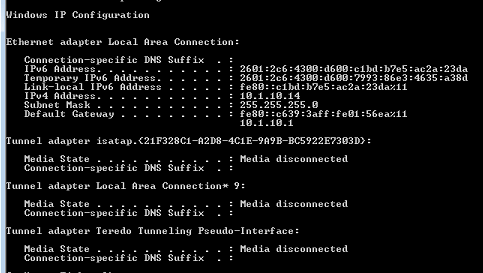
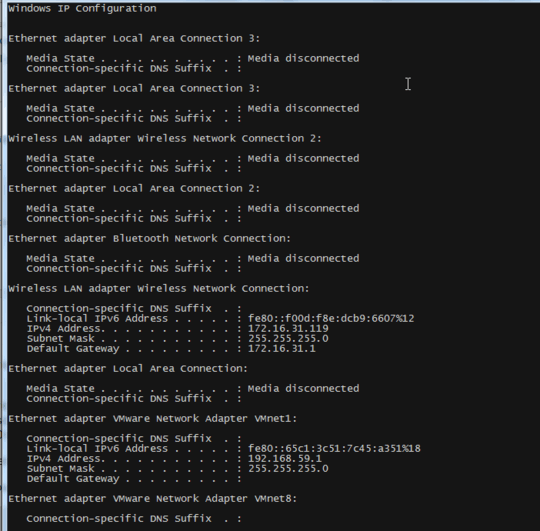
1When you say this, “I cannot ping the
172.xxx.xxx.xxxdevices from the10.0.xxx.xxxnetwork and visa versa.” that is the root of the issue. One network cannot see the other. The only way to solve the issue is to have a router or switch provide a route to that network. – JakeGould – 2015-12-14T05:08:09.130@JakeGould thank you. i believe everything was working fine just a few days ago.... could it be possible that that "bridge" was simply a router that wireleslly connected the two netwokrs? – l--''''''---------'''''''''''' – 2015-12-14T05:10:10.013
1What provides the routing on your LAN? You've got two separate subnets and, without routes from your 172. to 10. network then this won't work. What's your office router/firewall? This needs to be configured to allow print (and ICMP for ping) from one subnet to another. – Kinnectus – 2015-12-14T05:12:28.030
could it be possible that that "bridge" was simply a router that wireleslly connected the two netwokrs? – l--''''''---------'''''''''''' – 2015-12-14T05:16:54.507
how would i see all the routes on the netwrok? – l--''''''---------'''''''''''' – 2015-12-14T05:20:58.590
Can you ping the printer when you disable you wireless interface? It appears that the printer is not within the same subnet as the PC from the pictures. If you have a DHCP server try changing the ip settings to accept DHCP on the printer if they are not already. I think the IP being in a different subnet may be causing the problem. Can we get all the IP settings of the printer? – Cinergy – 2015-12-14T04:58:22.400
thanks so much for the answer. sorry i am not at the location right now, but i kjown that the printer has set itself a static ip of something like 10.1.10.99 and the gateway is 10.0.6.254 – l--''''''---------'''''''''''' – 2015-12-14T05:01:54.687