1
During my attempt to route audio from the system to a audio device that has the system audio and mic audio, I now have many audio devices that I wish to remove, the un-installers on the programs didn't seem to do anything.
Any clue? I've seen similar questions asked but non seem to help.
Thanks if there's an answer! :D
The pictures below are my audio preferences. I wish to remove the 'Sound Siphon', the 'Aggregate device' (From sound flower I believe.) And the 'Mic spam.'
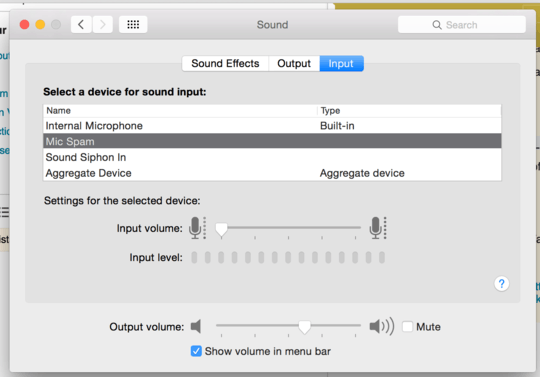
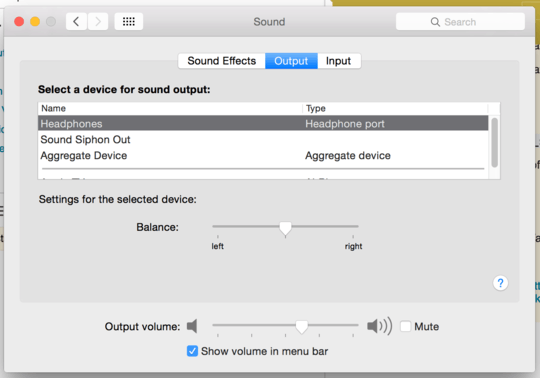
Pro Tip: Hitting spacebar after Cmd/4 allows you to neatly save just the chosen window, complete with snazzy drop-shadow on transparent background. – Tetsujin – 2015-12-06T14:24:28.783
1Generically, you remove devices the same way as you added them, in Audio Midi Setup. That will deal with the Aggregate device, but I've no idea what Sound Siphon is. – Tetsujin – 2015-12-06T14:25:56.537
Google says the uninstaller is here - http://staticz.com/download/2185/
– Tetsujin – 2015-12-06T14:27:40.650Thank you! Glad to have gotten rid of them! And thanks for the screenshot tip, I did it once and never new how ^-^ Also, out of curiosity, I noticed you did this sound design stuff a lot. Would you know how to put the Microphone and the audio that would generically go to your headphones together. So I could have a device with say me speaking and the music or whatever's going on on my computer. – Skidushe – 2015-12-07T16:03:24.053
Best way I know of to do 'non-pro' audio routing, i.e. not ASIO or ReWire, is using Audio Hijack, by Rogues Amoeba. I did an answer at http://superuser.com/questions/939839/mac-how-to-record-voip-phone-call-microphone-and-output-simultaneously/939857#939857 - but watch out for that user's pitfall, which is that whatever comes out of the speakers goes back down the mic… simple law of physics ;-)) Less problems with a headset.
– Tetsujin – 2015-12-07T16:34:11.017Also this one - http://apple.stackexchange.com/questions/203004/nice-audio-mixer-repeater/203009#203009 - showing some sample routings
– Tetsujin – 2015-12-07T16:35:19.340