1
I followed this guide to install VLC via OneGet. However VLC doesn't show up in the start menu or in the "Add or remove program" after it has been successfully installed.
What am I doing wrong?
Commands
PS C:\Users\Snebjorn> get-packageprovider -name chocolatey
The provider 'chocolatey v2.8.5.130' is not installed.
chocolatey may be manually downloaded from https://oneget.org/ChocolateyPrototype-2.8.5.130.exe and installed.
Would you like PackageManagement to automatically download and install 'chocolatey' now?
[Y] Yes [N] No [S] Suspend [?] Help (default is "Y"):
Name Version DynamicOptions
---- ------- --------------
Chocolatey 2.8.5.130 {SkipDependencies, ContinueOnFailure, ExcludeVersion, ForceX86...}
PS C:\Users\Snebjorn> install-package vlc
The provider 'nuget v2.8.5.127' is not installed.
nuget may be manually downloaded from https://oneget.org/nuget-anycpu-2.8.5.127.exe and installed.
Would you like PackageManagement to automatically download and install 'nuget' now?
[Y] Yes [N] No [S] Suspend [?] Help (default is "Y"):
The package(s) come from a package source that is not marked as trusted.
Are you sure you want to install software from 'chocolatey'?
[Y] Yes [A] Yes to All [N] No [L] No to All [S] Suspend [?] Help (default is "N"): y
Name Version Source Summary
---- ------- ------ -------
vlc 2.2.1.20150630 chocolatey VLC Media Player
PS C:\Users\Snebjorn>
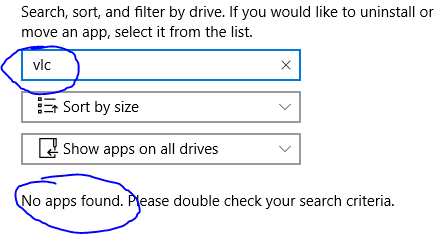
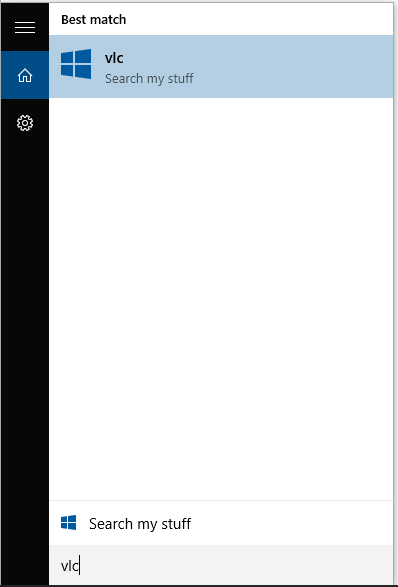
run processmonitor in background while installing VLC and look where the files are written to. – magicandre1981 – 2015-11-26T05:48:32.797
I'm not familiar with processmonitor. How do I open it? – Snæbjørn – 2015-11-26T16:13:06.430
Microsoft explained the tool in 2 videos: http://channel9.msdn.com/Shows/Defrag-Tools/Defrag-Tools-3-Process-Monitor, https://channel9.msdn.com/Shows/Defrag-Tools/Defrag-Tools-4-Process-Monitor
– magicandre1981 – 2015-11-26T18:34:39.163