13
4
I'm finding Windows 10 package management not very intuitive. Below are my adventures in trying to install VLC, which sounds like a very common test case for a package manager.
Find-Package vlc
Nope
Find-Package -Update
Nope
Install-Package --help
Nope
Install-Package /?
Nope
Install-Package vlc
The provider 'nuget v2.8.5.127' is not installed.
nuget may be manually downloaded from https://oneget.org/nuget-anycpu-2.8.5.127.exe and installed.
Would you like PackageManagement to automatically download and install 'nuget' now?
[Y] Yes [N] No [S] Suspend [?] Help (default is "Y"):
Install-Package : No match was found for the specified search criteria and package name 'vlc'.
At line:1 char:1
+ Install-Package vlc
+ ~~~~~~~~~~~~~~~~~~~
+ CategoryInfo : ObjectNotFound: (Microsoft.Power....InstallPackage:InstallPackage) [Install-Package], Ex
ception
+ FullyQualifiedErrorId : NoMatchFoundForCriteria,Microsoft.PowerShell.PackageManagement.Cmdlets.InstallPackage
Nope
Register-PackageSource -Name chocolatey -Location http://chocolatey.org/api/v2 -Provider PSModule -Trusted -Verbose
Maybe?
Install-Package vlc
WARNING: The module 'vlc' cannot be installed or updated because it is not a properly-formed module.
Nope
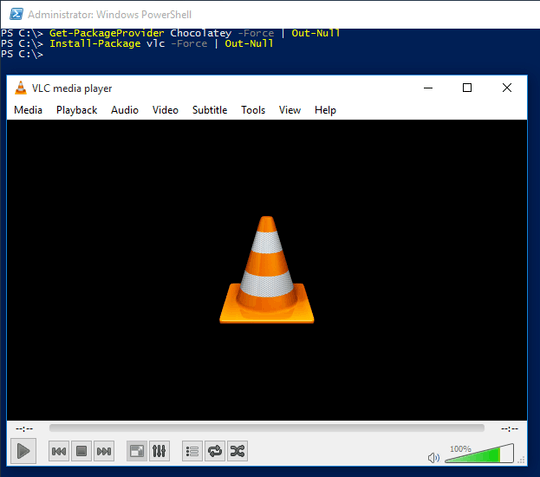
Try
– MC10 – 2015-08-15T16:31:34.710Install-Package -Name VLC.Install-Package -Name VLCInstall-Package : No match was found for the specified search criteria and package name 'VLC'.– Jonathan – 2015-08-15T16:35:00.490Does
Find-Package -Name VLCfind anything for you? Also, check if it's case sensitive. – MC10 – 2015-08-15T16:36:01.797Find-Package -Name VLCFind-Package : No match was found for the specified search criteria and package name 'VLC'. At line:1 char:1So I played around with it some more. I got the same error you did for VLC but installing
puttyworked. Not sure who's side the problem is on now. – MC10 – 2015-08-18T14:02:11.887I'm having similar problems with
iojs. It finds the package just fine, but when I try to install it, it says its not found. – mpen – 2015-08-23T01:00:28.260help Install-Packageworks. – BrunoLM – 2015-10-31T21:40:14.6471You might wanna do a
update-helpfirst. – BrunoLM – 2015-10-31T21:47:29.037Is there any advantage to using Windows' commands rather than chocolatey directly for package that come from the chocolatey repo? – kuzzooroo – 2017-12-02T23:52:03.890