10
5
I have been messing with notepad++ for a bit now and am confused as to how to go about doing this:
I have a line in multiple files (Within a root directory) that I am searching for. Example:
Brittany (File 1)
PeopleSleptWith 2
Tiffany (File 2)
PeopleSleptWith 4
Bonqueesh (File 3)
PeopleSleptWith 3456
.
.
.
My goal is to replace all of the PeopleSleptWith lines with a constant (I.E. PeopleSleptWith 7) but when I search and replace in multiple files, it does not remove complete line, which results in:
Brittany (File 1)
PeopleSleptWith 7 2
Tiffany (File 2)
PeopleSleptWith 7 4
Bonqueesh (File 3)
PeopleSleptWith 7 3456
When in reality I want:
Brittany (File 1)
PeopleSleptWith 7
Tiffany (File 2)
PeopleSleptWith 7
Bonqueesh (File 3)
PeopleSleptWith 7
So how do i go on about finding a string, removing everything within that line, and replacing it with another string?
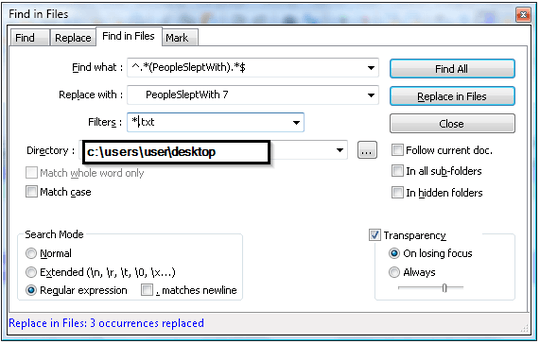
sorry about that. I didn't even see it at first. Thank you! – Sh3perd – 2017-02-06T20:15:46.203