24
6
I can't find a way to move the partition /dev/sdb2 to the end, where 12GB are free.
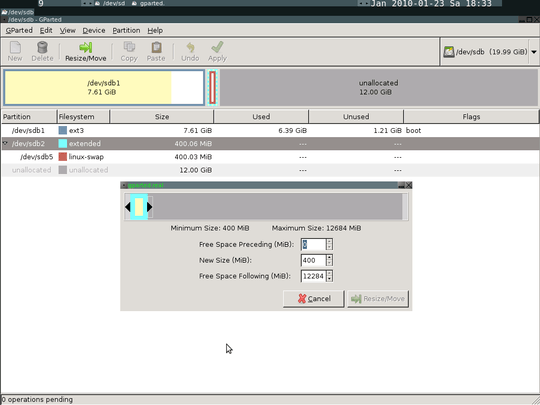
I can resize (expand) the partition, but not create (insert) any free space in front of it.
How to do the trick?
(There are 2 small black arrows on the top of the popup window in the screenshot at the side of the blue box that represents the 400 GB sdb2 - I can only move the right arrow to the right, which extends the size, but I cannot move the left arrow. When I enter something in the free space preceding box it is always reset to zero by the programm immediateley)
I hope I explained this well enough, please feel free to ask for details.
This is serious for me as I am expanding a live image.
Maybe there is another solution with linux commandline tools ?
Resize/Move is greyed out for me on the extended partition, so this doesn't work for me. – Iain Samuel McLean Elder – 2015-09-03T13:26:32.483
Expand, move inner crap, collapse, expand first crap - didn't think to try that. Amazingly simple. – WernerCD – 2015-12-08T20:03:15.363
5Yep. Don't know why there can't be a single command which does these steps sequentially for you to create a true move. – demongolem – 2012-08-01T13:28:14.133
You are right @demongolem, I don't know why... I had to Google because even if GParted is a great tool, but things like that are not very intuitive, at least not for me. – Rubens Mariuzzo – 2013-10-30T16:44:14.377