1
I'm new to this whole Wireshark thing. I have a VM running inside my local Mac via VMWare Fusion.
- VM IP Address : 172.16.139.129
- Mac IP Address : 10.0.0.4
I want to capture http connection between my VM and Mac.
What should I set/configure to see those packages ?
Here is what I'm selecting right now as my interfaces.
Network Adapter
I have 2 network adapters, 1st one set to Host-Only, and 2nd one set NAT
Result
I don't see any packages that related to that IP at all.
I've tried adding port : 1234 to my tcp port list also.
Result still the same. I only see other packages.
On my Mac, on a browser when I go to : http://172.16.139.129:1234/vse/accounts , I got
Any hints / suggestions on this will be much appreciated !
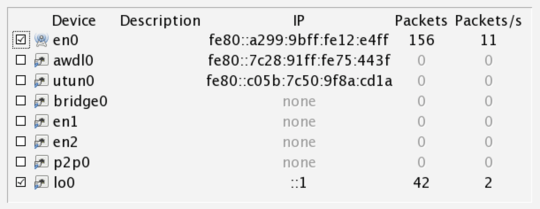

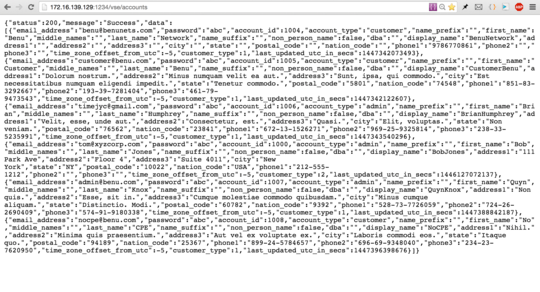
How does port 1234 come into it? Wireshark should capture everything. Try running ifconfig (or the Mac equivalent) on both machines to validate the IP addresses. Also, are you running Wireshark on the host or guest? – None – 2015-11-21T16:10:25.083