0
Template files were prepared and sent to users. The files are essentially identical (both have identical VBA code, the same passwords on VBA, sheets and workbook structure), but it's evident that one user changed the file somehow so that now I am unable to read it automatically using VBA and ADODB.
When opening manually, the (bad) file which I cannot read opens with these notifications:

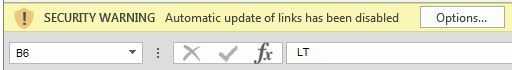
While the good file which can be read opens with this notification:
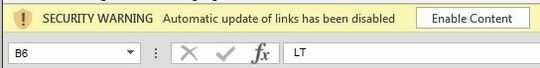
The first file security notice says something about macros. But both files have the same macros... However, after manually opening both files I notice that macros do not work on the first (bad) file, and they do work on the good one.
Does someone understand the difference between these notifications, why do I get them different?
Maybe adding the location of both files (the location is the same) to the trusted locations list would solve the problem. But I want to understand the cause if it's possible.