2
0
I am installing Windows 7 on my computer, but it always gets stuck at the point where it asks for the drivers.
I have changed the BIOS settings to default, but it's not working.
I also tried with a flash drive by making it bootable, but it shows the same error.
I noticed that I am facing this problem after I connected my Lenovo A6000 phone to my PC.
If I simply start my system then it says "Reboot and select proper boot device"
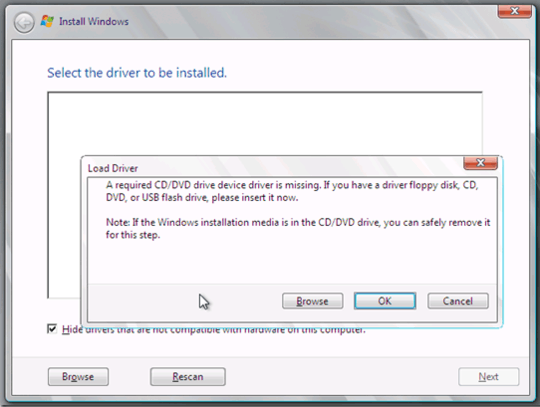
1Is the DVD scratched or dirty in any way? – Dale – 2015-10-21T16:01:51.650
1If installing from home made CD/DVD disc, it is either a corrupt iso image or bad burn job. – Moab – 2015-10-21T20:16:41.730
I also tried with pendrive by making it bootable but shows same error. – Ashwani Panwar – 2015-10-23T08:18:35.957
1Why connect your phone during OS installation? – jiggunjer – 2015-11-04T09:12:46.200
Check your Hard Drive is set to AHCI mode in the BIOS – Harvey – 2015-11-05T10:53:47.537
@jiggunjer - is on dot. Ashwini - You need to minimize stuff when installing Windows 7. Are you using Win 7 or Win 7 SP1? I faced similar issues due to hardware drama during Win 7 setup.
http://superuser.com/a/996396/183467
@AshwaniPanwar - What is the model number or config of your machine - laptop or pc? – Alex S – 2015-11-06T10:58:18.693