8
4
In Windows 7 I get the following checkbox option in Remote Desktop options:
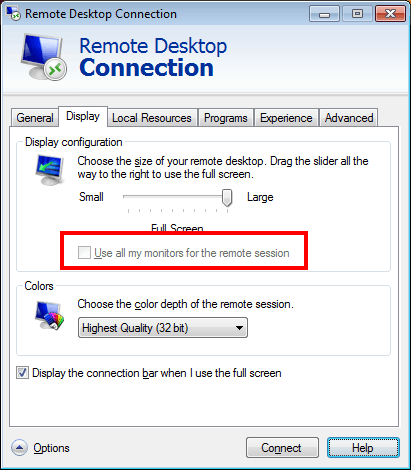
Is there any way to update my Remote Desktop / Terminal Services on my XP (SP3) machine to the same version so I can have multi-monitor support there too?
8
4
In Windows 7 I get the following checkbox option in Remote Desktop options:
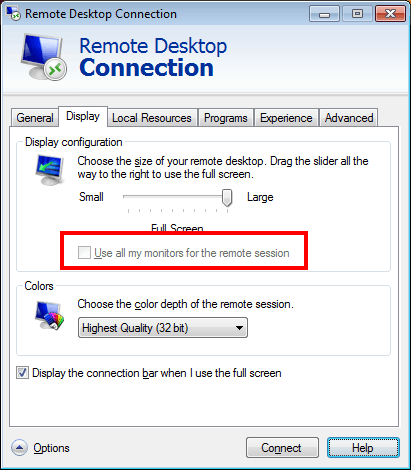
Is there any way to update my Remote Desktop / Terminal Services on my XP (SP3) machine to the same version so I can have multi-monitor support there too?
7
Answered it myself, looks like I needed to install TS 7.0 for XP:
1
It's not ideal, but if you can't get "proper" multiple monitor support, you can make older versions of Remote Desktop Connection treat the multiple monitors on the machine you're sitting at as one big one:
Go to Run, and type:
mstsc /span
Then hit enter. It will open a seemingly normal Remote Desktop Connection window, but once you connect, it will create a window that spans both monitors.
Note that the computer to which you're connecting doesn't know that there are two monitors; it seems to treat them like one big one, so notification windows and the like will pop up on the "seam" between the two, rather than in the center of the primary, etc.
0
I have been using a Windows 7 Pro dual monitor computer to remotely connect to an XP Pro machine when the mstsc.exe /span command suddenly failed to use both monitors.
After numerous false leads, e.g. blaming recent Windows 7 updates, I finally discovered that my Windows 7 machine had a very slight vertical offset (a few pixels) between my two monitors. By dragging/repositioning the displays (control panel, Display, Screen Resolution, "apply", then reposition back to the desired zero offset, then clicking "apply", the offset was removed and /span option worked properly.
It's worth noting that according to http://tinyurl.com/mmbugger you have to "Connect to a computer running Windows 7 or Windows Server 2008 R2."
– Josh Comley – 2010-01-22T14:59:40.393