11
2
In Excel how can I make the ISO8601 date format, yyyy-mm-dd, the default? Windows locale is English(CA) or English(US). We're using Excel 2013, though a generic answer for as many versions as possible is preferred.
Using a custom format as in How do I enter dates in ISO 8601 date format (YYYY-MM-DD) in Excel (and have Excel recognize that format as a date value)? doesn't work, because it needs to be repeated for every new field. This is especially painful when working with CSV files.
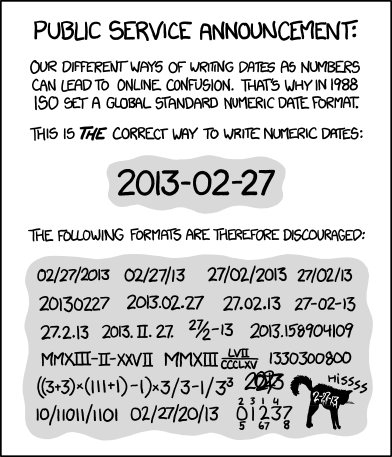
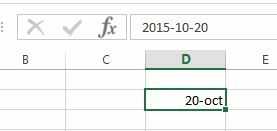

1My kingdom for a standardized way of dealing with dates. Oh, wait.... – Max Vernon – 2017-05-03T12:44:07.030