13
1
Since upgrading to windows 10 Whenever I move a chrome window to my external monitor from my laptop monitor my chrome goes black. It only happens when the chrome window is maximized and I currently have to restore window, drag to 2nd monitor, drop, then maximize in order to have a working chrome. Any suggestions?
Here is a picture of my chrome bug:
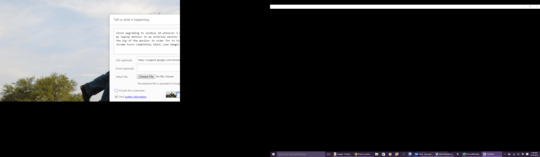
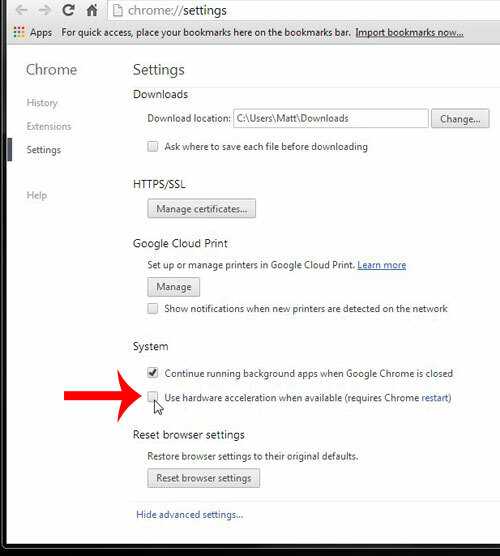
try to turn the HW acceleration in chrome settings off. Also look if you use the latest GPU drivers – magicandre1981 – 2015-10-11T07:21:56.830
That worked Magicandre, but I can't figure out how to select your answer as the correct one. – Laura Delgadillo – 2015-10-11T15:45:57.373