61
26
I just started the Office 2016 Setup/Installation on my Windows 10 PC. The installation worked fine and started automatically showing only this dialog:
But there are no additional settings possible! I need to choose which programs I want to install and also add additional tools that are often missing when doing a default installation.
How can I change the Office Installation Settings?
- Choose programs to install
- Add/Remove Office Tools
- (Maybe) Office installation directory
When I check after the installation in the the windows settings, the Office can only be uninstalled - no modifications available:


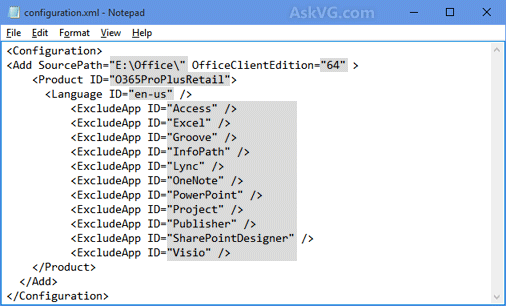
4It also installs the 32-bit version by default, even if the OS is 64-bit. – Groo – 2016-10-07T12:43:11.983