2
On my Win7 Pro 64-bit machine I have TortoiseGit and cygwin with git. If I try to find the pending changes I do get different results from cygwin and TortoiseGit. I'm sure the result of cygwin git is wrong.
Why does git on cygwin report all this files as changed even if I did not touch them?
Output of TortoiseGit (correct):
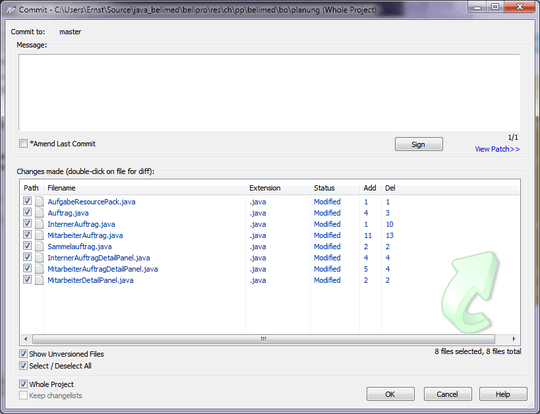
Output of cygwin git (wrong):
$git status
# On branch master
# Changes not staged for commit:
# (use "git add <file>..." to update what will be committed)
# (use "git checkout -- <file>..." to discard changes in working directory)
#
# modified: .classpath
# modified: .gitignore
# modified: belipro.xml
# modified: etc/buildnum.properties
# modified: etc/db/adjust.sql
# modified: etc/db/update11.sql
# modified: etc/db/update12.sql
# modified: etc/excel-template/Anlagen.xls
# modified: etc/projektierbareTemplaes/templateA.rtf
# modified: etc/test/belipro.sql.zip
# modified: lib/commons-lang-2.6.jar
# modified: lib/jacob-1.14.3-x86.dll
# modified: lib/jacob.jar
# modified: res/ch/pp/belimed/bo/planung/ArbeitsStundenResourcePack.java
# modified: res/ch/pp/belimed/bo/planung/AufgabeAuftragResourcePack.java
# modified: res/ch/pp/belimed/bo/planung/AufgabeResourcePack.java
# modified: res/ch/pp/belimed/bo/planung/arbeitsstunden 32x32.png
# modified: res/ch/pp/belimed/bo/planung/arbeitsstunden 64x64.png
# modified: res/ch/pp/belimed/bo/planung/aufgabe 32x32.png
# modified: res/ch/pp/belimed/bo/planung/aufgabe 64x64.png
# modified: res/ch/pp/belimed/bo/planung/aufgabeauftrag 32x32.png
# modified: res/ch/pp/belimed/bo/planung/aufgabeauftrag 64x64.png
# modified: res/ch/pp/belimed/bo/projekt/DruckbehaelterResourcePack.java
# modified: res/ch/pp/belimed/bo/projekt/EldResourcePack.java
# modified: res/ch/pp/belimed/bo/projekt/WtdResourcePack.java
# modified: res/ch/pp/belimed/bo/projekt/druckbehaelter 32x32.png
# modified: res/ch/pp/belimed/bo/projekt/druckbehaelter 64x64.png
# modified: res/ch/pp/belimed/bo/projekt/eld 32x32.png
# modified: res/ch/pp/belimed/bo/projekt/eld 64x64.png
# modified: res/ch/pp/belimed/bo/projekt/projektierbar 32x32.png
# modified: res/ch/pp/belimed/bo/projekt/projektierbar 64x64.png
# modified: res/ch/pp/belimed/bo/projekt/wtd 32x32.png
# modified: res/ch/pp/belimed/bo/projekt/wtd 64x64.png
# modified: res/ch/pp/belimed/bo/util/BatchResourcePack.java
# modified: res/ch/pp/belimed/bo/util/TypResourcePack.java
# modified: res/ch/pp/belimed/explorer/BeliproExplorerComponentFactoryResourcePack.java
# modified: res/logging.properties
# modified: src/ch/pp/belimed/bo/planung/Aufgabe.java
# modified: src/ch/pp/belimed/bo/planung/AufgabeAuftrag.java
# modified: src/ch/pp/belimed/bo/planung/Auftrag.java
# modified: src/ch/pp/belimed/bo/planung/InternerAuftrag.java
# modified: src/ch/pp/belimed/bo/planung/Meilenstein.java
# modified: src/ch/pp/belimed/bo/planung/MeilensteinTyp.java
# modified: src/ch/pp/belimed/bo/planung/MitarbeiterAuftrag.java
# modified: src/ch/pp/belimed/bo/planung/Planung.java
# modified: src/ch/pp/belimed/bo/planung/Sammelauftrag.java
# modified: src/ch/pp/belimed/bo/projekt/ProjektStatus.java
# modified: src/ch/pp/belimed/bo/util/Batch.java
# modified: src/ch/pp/belimed/bo/util/Bezeichnung.java
# modified: src/ch/pp/belimed/explorer/BeliproExplorerComponentFactory.java
# modified: src/ch/pp/belimed/ui/planung/AufgabeSearchPanel.java
# modified: src/ch/pp/belimed/ui/planung/InternerAuftragDetailPanel.java
# modified: src/ch/pp/belimed/ui/planung/MitarbeiterAuftragDetailPanel.java
# modified: src/ch/pp/belimed/ui/planung/MitarbeiterDetailPanel.java
# modified: src/ch/pp/belimed/ui/projekt/AnlageSearchPanel.java
# modified: src/ch/pp/belimed/ui/projekt/KundeSearchPanel.java
# modified: src/ch/pp/belimed/ui/projekt/PlanungAssigner.java
# modified: src/ch/pp/belimed/ui/util/BatchDetailPanel.java
# modified: src/ch/pp/belimed/util/DbVersion.java
# modified: src/ch/pp/belimed/util/ReleaseInfo.java
# modified: src/ch/pp/util/DateUtils.java
# modified: test/ch/pp/belimed/bo/planung/AufgabeTest.java
#
no changes added to commit (use "git add" and/or "git commit -a")
This is outdated, see http://superuser.com/a/975576/353744
– MrTux – 2015-09-20T12:15:42.140I'm pretty sure, that this is not the problem. If this would be true, than all files would be marked as changed. But it's only a small subset of ~2000 files. – BetaRide – 2011-04-22T11:10:26.523
Fair enough, but it would have been helpful to mention that fact in the question. This still leaves the possibility of incompatibilities in the .git format. What differences does Cygwin git actually think there are though, i.e. what does the output of
git difflook like? – ak2 – 2011-04-22T11:30:25.473@BetaRide, depending on what line endings that set of files were checked in with and the local setting of autocrlf, it could still be possible to have erroneous whitespace changes show up as ak2 suggests. However as you have binary files in this mix, this is probably not the problem. – RJFalconer – 2011-04-23T07:27:07.457