0
I work in a small office. There are on average 20 devices connected (all wireless) to same router during the daytime.
Currently, we have a airties 5650 (modem and router) connected to our ISP. According to our current internet subscription, internet speed decreases drastically after 50GB monthly use. 50GB per month should be more than enough for our purposes. However, it is used up only after 9 days or internet usage.
My guess is that there are some torrent users in our network. Firstly, I want to inspect what is going on, later, I want to prevent mal-usage.
At first, I thought about using OpenDns for web filtering, but users can easily overwrite router dns settings. I can't enforce dns settings on each machine as some machines are personal computer of employees.
I tried using remote logging facility of my router, but it doesnt log internet activity as far as I can tell. It only logs system messages and such. I am not sure if I can install dd-wrt on my router, it doesn't show up in supported device lists. Router has QoS and Firewall options, but I can't use them efficiently if I don't know what is going on.
I thought about using one of the computers as gateway, but i don't have any experience of doing that and I don't want to ruin the internet access.
My question is; what are my options of monitoring and preventing unnecessary internet usage? (Youtube, facebook and similiar sites are not a big issue, but large bandwidth usage is.)
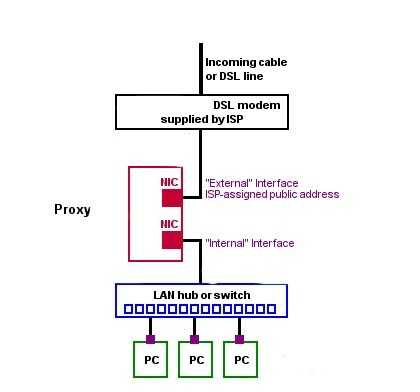
Can you explain a little bit more. Do you suggest I install a proxy server (I have never installed a proxy server before) on a machine and allow only that device on router settings so all traffic must go through that device? – yasar – 2015-09-09T11:53:43.257
@yasar Added a picture – jcbermu – 2015-09-09T12:04:37.763
So, for this solution, I should find an old computer to use as proxy and a new wireless access point, right? Can I do without lan switch? I don't need any wired connection. Can I plug AP directly to proxy? – yasar – 2015-09-09T12:16:58.380
@yasar Yes. You will need a (new or old) computer dedicated to be the network proxy. Please, check solutions based on Raspeberry Pi because it will be cheaper. I think it's possible to remove the switch because most AP's have an internal switch. – jcbermu – 2015-09-09T12:21:37.397