3
How can you see a Git diff to HEAD with PHP Storm?
I'm trying to switch over to PHP Storm from NetBeans as I've heard that it's more powerful. But I can't see how to use the Git diff tool, which was really easy to use in NetBeans IDE.
UPDATE - If I right click on an individual file I can go Git / Compare with latest repository version. This will do a diff to head. However if I try and so the same with a parent folder with multiple changed files the option is greyed out.
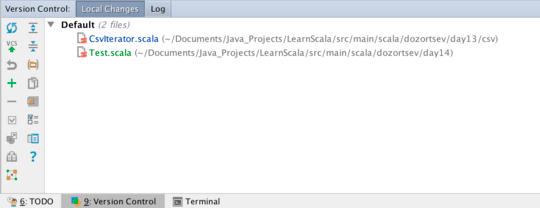
The version control windows is greyed out for me which is strange because I have option in the VCS menu and when I make changes to a file the file the changes are highlighted so it seems Git is integrated.If I go to preferences / version control / Git and then click Test is says Git executed successfully. – Evanss – 2015-08-18T10:29:50.707
@jdln When you say
– Anton Dozortsev – 2015-08-18T12:30:47.850version control windowsdo you mean Local Changes Tab ? Check update on my answerin older versions it used to be easier than this...there was a button at the top that would let you view for whichever file you were editing...not sure what happened to it – Sabrina Gelbart – 2016-11-10T16:41:08.557