The error says it all, did you read it? The conversion to GPT didn't succeed so you can't create a partition beyond 2TB after having an exactly 2TB partition at the start (as it's actually possible to create MBR partitions over 2TB, more on that later). You can also see that the Gpt column for the corresponding disk isn't highlighted after the convert command
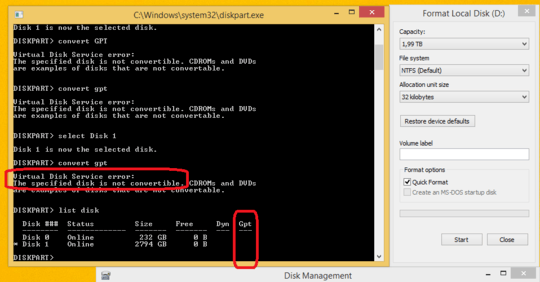
The reason is that diskpart in Windows has very limited functionality and can't convert some disk types to others on-the-fly. It needs you to remove all partition first before converting to GPT
To change a master boot record disk into a GUID partition table disk using the Windows interface
- Back up or move the data on the basic master boot record (MBR) disk you want to convert into a GUID partition table (GPT) disk.
- If the disk contains any partitions or volumes, right-click any volumes on the disk and then click
Delete Partition or Delete Volume.
- Right-click the MBR disk that you want to change into a GPT disk, and then click
Convert to GPT Disk.
To change a master boot record disk into a GUID partition table disk using a command line
- Back up or move the data on the basic master boot record (MBR) disk you want to convert into a GUID partition table (GPT) disk.
- Open an elevated command prompt (right-click Command Prompt, and then click Run as Administrator) and type
diskpart. If the disk does not contain any partitions or volumes, skip to step 6.
- At the DISKPART prompt, type
list disk. Make note of the disk number you want to convert.
- At the DISKPART prompt, type
select disk <disknumber>.
- At the DISKPART prompt, type
clean.
- At the DISKPART prompt, type
convert gpt.
Change a Master Boot Record Disk into a GUID Partition Table Disk
To convert a disk to GPT without losing data you need 3rd party solutions like gdisk, MiniTool Partition Wizard, AOMEI Partition Assistant, EaseUS Partition Master, Macrorit Partition Expert... (I'm not affiliated with any of them)
Windows 10 version 1703 and up also have a built-in ability to do a lossless conversion called MBR2GPT.EXE
That said, it's possible to create a 3TB MBR disk with two 1.5TB partitions because as long as the last partition begins before the 2TB mark and doesn't last longer than 2TB then it'll be fine. Of course you need OS support for this (Windows 8 does support that), and also need a 3rd party disk partitioner instead of diskmgmt.msc
Since partitioning information is stored in the MBR partition table using a beginning block address and a length, it may in theory be possible to define partitions in such a way that the allocated space for a disk with 512-byte sectors gives a total size approaching 4 TiB, if all but one partition are located below the 2 TiB limit and the last one is assigned as starting at or close to block 232−1 and specify the size as up to 232−1, thereby defining a partition that requires 33 rather than 32 bits for the sector address to be accessed. However, in practice, only certain LBA-48-enabled operating systems, including GNU/Linux, FreeBSD and Windows 7 that use 64-bit sector addresses internally actually support this
https://en.wikipedia.org/wiki/Master_boot_record#Partition_table_entries
However GPT would be a safer solution
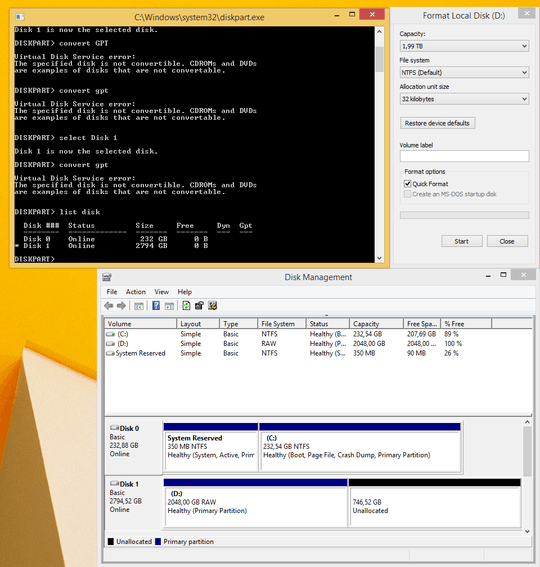
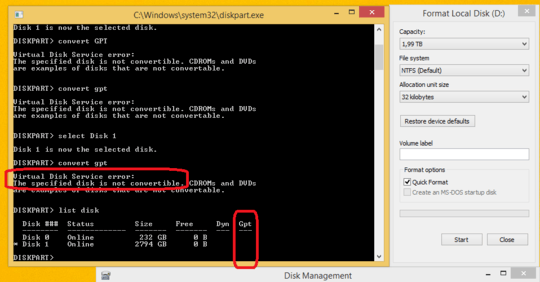
This will be related to the NTFS 2TB issue - notably the cluster size in your situation - it'll probably be 512. You can change your NTFS cluster size in the partition format utility... set it to 4k and you should be able to create an NTFS partition that fills your disk... – Kinnectus – 2015-07-16T14:47:43.060
Unfortunately no. Even if i change cluster size to 4k it still offers only 1.99TB. – Pastx – 2015-07-16T15:01:23.547
You need to delete the RAW partition as you've only created a 2TB partition and trying to format it - so it's only ever going to be 2TB. Delete the RAW partition and you should be able to create a new partition but make sure you select the right cluster size otherwise it'll create another 2TB partition. – Kinnectus – 2015-07-16T15:04:21.770
Windows support for hard disks that are larger than 2 TB – DavidPostill – 2015-07-16T15:04:58.600
1
Relevant: My 3TB HD can't use 3TB? (only 2)
– DavidPostill – 2015-07-16T15:05:44.247Shrink the existing partition, then create a parittion from the unallocated space, it doesn't need to be GPT to do this. The MBR restrictions only affect the boot disk anyways. I have numerous 5TB+ internal and external disks on my system. – Ramhound – 2015-07-16T15:38:27.283
@Ramhound no you can't have drives larger than 2TB on MBR. That's because MBR stores the first sector of a partition in a 32-bit signed type. If you have larger than 2TB drives then it's already in GPT without your knowledge – phuclv – 2016-03-14T10:35:17.797
@LưuVĩnhPhúc You are mistaken – Ramhound – 2016-03-14T11:27:35.140
@Ramhound no you're mistaken. Please read the MBR standard first. The maximum disk size on MBR is 4TB minus 512 bytes with a single 2TB partition lasting from the last 2TB boundary sector to 4TB, but not many OSes support that. No way to have 5TB+ MBR disks like yours. The MBR partition entry just stores a start sector of partition and partition size, how do you store the address of a sector beyond 2TB with 32 bits? – phuclv – 2016-03-14T11:30:12.227