New Update 2017
You can sort-of do this now, with a small config change and a bookmarklet. (I have not experimented with desktop shortcuts, but it might be possible.)
- Go to
about:config and set dom.disable_window_open_feature.location to false.
This is optional, but it removes the disabled location bar at the top of the window.
Create a bookmarklet (that's really just a regular bookmark but executes Javascript):
javascript:(function(){window.open("https://www.google.com/","_blank","menubar=no,location=no,toolbar=no,scrollbars=yes,left=150,top=50");})();
Replace https://www.google.com/ with your URL.
When you open this bookmarklet, it will open the site in a separate dedicated window. You may want to adjust the values of left and top as needed.
Bonus Tip: If you have "Show your windows and tabs from last time" enabled, when you exit and restart Firefox with the dedicated window open, it is also restored.
Previous Answer
Update: Support for this flag appears to have been removed from the latest versions of Firefox.
Firefox has a terribly under-documented flag -chrome:
firefox.exe -chrome http://superuser.com
Like Chrome application shortcut:
- Creates a basic window with just the web page and the plain window chrome (no tab bar, address bar, etc).
- Usable as an "application".
Unlike Chrome application shortcut:
- The window is always created with the full size of the page. For AJAX-based empty pages that only fill themselves after page-load, this would result in a very tiny window at the top-left corner of the screen. Thankfully you can manually resize the window.
- If you try
superuser.com, you will get a window that's very very long.
- Undocumented flags
-width and -height do not work.
- It may be possible to have a post-launch process find the window and adjust the window size automatically, but that seems too much work for the average user.
- Favicon is not used as the window icon. The window still has the Firefox icon.
- In Windows taskbar grouping, the window is grouped with Firefox's main window. In Google Chrome, an application shortcut really runs as separate Windows program and is not grouped with Chrome's main window.
- Due to this, if a shortcut to the app is pinned in the taskbar, the shortcut doesn't become the window of the app.
- Also, exiting Firefox will close the app. Launching again will not restore the app even if Firefox is set to restore all tabs and windows.
- No right-click menu. No back-forward functionality (even with keyboard shorcuts). Cannot reload or zoom. Doesn't remember zoom set in Firefox main window.
- Using arrow keys to move text caret when typing in a textbox can sometimes produce weird results.
- This feature sometimes causes Windows to enter a black screen and come back with "Windows Basic Color Scheme" mode (all Aero effects will be gone). I would classify this as a bug. It doesn't always happen.
- If this happens, open command prompt and run
net stop uxsms followed by net start uxsms.
Other than the above problems, it works fine.
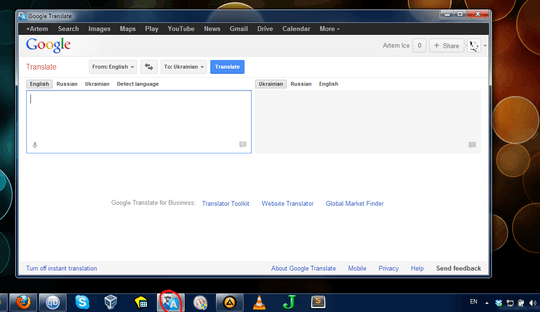 So now I can use Google translate (almost) as desktop app.
So now I can use Google translate (almost) as desktop app.
@clearkimura: There is just one problem with that answer - it doesn't work any more. – harrymc – 2019-11-15T16:19:21.293
@harrymc What exactly doesn't work for you? The
-chrome(answered 2015) is indeed deprecated, but the bookmarklet trick (new update 2017) works for me. – None – 2019-11-15T17:41:16.840Not for me, it doesn't. – harrymc – 2019-11-15T18:22:34.583
@harrymc Yours would be an isolated case. I even went as far as to test the bookmarklet with Firefox Legacy and Quantum (50, 60, 70) on both Linux and Windows and it just works as per answer. – None – 2019-11-16T09:19:44.313